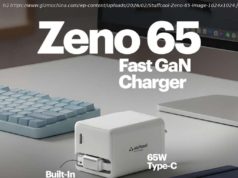NVIDIA has officially launched their GeForce Game Ready drivers for gamers that support their next-generation GeForce RTX 20 graphics cards.
NVIDIA has officially launched their GeForce Game Ready drivers for gamers that support their next-generation GeForce RTX 20 series graphics cards. The GeForce Game Ready 411.63 WHQL driver ensures the best performance, stability and optimal gaming experience in many gaming titles along with improvements carried over from previous versions.
The NVIDIA GeForce Game Ready 411.63 WHQL is now available to the public so they can ready their PCs for GeForce RTX 2080 graphics cards which will launch tomorrow. The RTX 2080 Ti has been pushed back to 27th September but you’ll ensure your PC is ready by installing the drivers right now. Following are some of the main features and fixes delivered through the new drivers:
Related NVIDIA GeForce RTX 20 Series Review Ft. RTX 2080 Ti & RTX 2080 Founders Edition Graphics Cards- Turing Ray Traces The Gaming Industry
Game Ready – Provides the optimal gaming experience for Assassin’s Creed Odyssey, Forza Horizon 4, and FIFA 19.
Gaming Technology – Includes support for GeForce RTX 2080 and RTX 2080 Ti graphics cards
New Features
Related NVIDIA GeForce RTX 2080 Ti and GeForce RTX 2080 Performance in Final Fantasy XV Benchmark Leaks Out – Flagship Faster Than The Titan V at 4K
SLI Profile – Added or updated the following SLI profiles:
Driver Fixes
Important Open Issues
You can head over to the official Driver Download page to get these drivers if you are going to run a GeForce RTX 20 series graphics card. The drivers also support older and existing GeForce cards all the way from GeForce 10 to the GeForce 600 series products and you will be getting all of the performance updates and fixes for them too.
For those downloading the drivers, it is best to know that a clean install is always the best possible way of getting the new drivers to work at a 100% without any issues. You can use the display driver uninstaller or DDU for short, which is a great utility that helps you remove older drivers completely so you may do a fresh install. You can grab it over here. As for the cards themselves, we have a full review of the GeForce RTX 2080 Ti and GeForce RTX 2080 with many game performance metrics in different titles which you can read here.