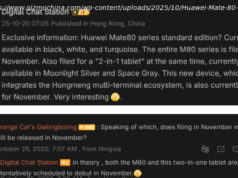The Google Pixel 3 and Pixel 3 XL are arguably the best Android phones out there right now — but they aren’t perfect. Users have reported a number of issues and problems related to the Google Pixel 3 and Pixel 3 XL. Here are some of those issues, and potential ways to fix them.
The Google Pixel 3 and Pixel 3 XL are arguably among the five best Android phones to date. They feature top-tier specs, stock Android software — and, of course, all the artificial intelligence Google can pack into them.
Of course, the devices aren’t perfect. Since the launch of the Google Pixel 3 and Pixel 3 XL, a few issues related to the phones have popped up — and they are issues that you might be experiencing too.
In case you have run into problems related to the Google Pixel 3 and Pixel 3 XL, we’ve put together this guide. Here’s everything you need to know about the Pixel 3 line’s problems, and how to fix them.
A number of users have reported that after taking a photo with the camera app, those photos aren’t saving — essentially meaning that the photo could be gone forever. That’s a pretty major problem, and one that seems to be pretty widespread too — a number of users on Reddit have reported running into it. The issue, in particular, seems to come up when you take a photo with the Google Camera app, then switch to another app or lock the phone immediately after taking the photo. In some situations, the photo will eventually appear again in the gallery, but that doesn’t seem to happen all the time.
The issue seems to be related to how the Pixel 3 and Pixel 3 XL handle memory — which thankfully means that it could be fixed with a software update.
Potential solution:
Other users have reported that opening the camera app while listening to music seems to cause the music app to close in the background — stopping the playback of the music. This is another bug that seems to be related to memory management on the Google Pixel 3 and Pixel 3 XL. We were able to replicate the problem, both with Spotify and with Google’s own YouTube Music.
Because the issue seems to be related to memory handling, it’s very likely we’ll see a software update fixing the issue in the near future. It’s possible the issue is actually the same problem causing photos not to save — and that it all comes down to issues with the Pixel 3 not handling its 4GB of memory well enough.
Potential solution:
The Google Pixel 3 and Pixel 3 XL are Verizon-exclusive phones, basically meaning that Verizon is the only carrier in the U. S. with the right to sell the phones. Some users, however, have reported that the Pixel 3 from Best Buy was also locked to the Verizon network, meaning users couldn’t buy the phone and activate it on another network. Once the phone was activated on Verizon, it was then unlocked — meaning you could only then use it on another network.
Thankfully, it seems as though Verizon has, at least temporarily, unlocked the Pixel 3 completely. The unlocking was sent to Pixel 3 phones through a software update — so you should be able to set up your phone without a SIM card, update it, then activate it on whatever network you choose.
Potential solution:
We’ll update this article when we hear more about issues related to the Google Pixel 3 and how to fix them.