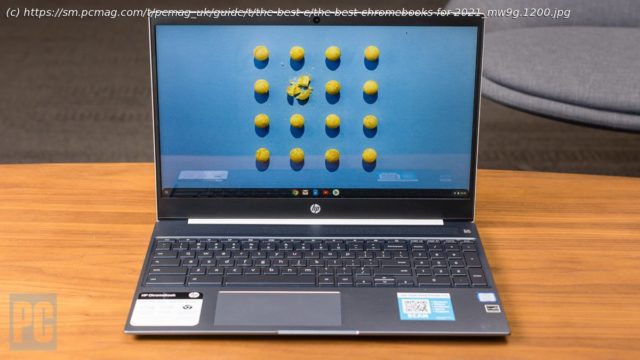Budget-friendly, web-centric Chromebooks can save you money. But is it worth opting for one if you can find a capable Windows 10 laptop for well under $500? Here’s what you need to know, along with the best Chromebook models we have tested.
[Editors’ Note, Dec.30,2020: Due to the pandemic and a school year dominated by remote learning, etailers are seeing shortages of Chromebook stock, and shoppers may see higher prices than usual. For more choices, also see our guide to Chromebooks for kidsour guide to Chromebooks for kids.] Plenty of laptops, from budget to deluxe, are available in all sorts of shapes and sizes. But what do you buy when pretty much everything you do is online, you don’t need much in the way of software support, and you want to spend in the low hundreds, never mind the thousands? A Chromebook could be your answer. These inexpensive laptops don’t offer a full Windows experience. (If you know the Chrome browser, get used to it: Most Chromebook activity happens within that world.) But Chromebooks’ web-centric operation and ultralow prices make them perfect for light-usage social media and web-based productivity. If you spend more than 90 percent of your computer time in a web browser, you should have little trouble using a Chromebook as your primary PC. Most Chromebooks don’t pack impressive hardware, but they also rarely require it. Because you’ll be visiting websites and running programs all from Chrome OS, which is basically a souped-up version of the lean-running Chrome web browser, the technical barrier to entry is low. This also means you don’t have to deal with downloading and installing traditional software; if you can’t do something on or within a standard webpage, chances are you will be able to from one of the thousands of apps and extensions available to Chrome OS users. With just a few clicks, your Chromebook can have almost as much functionality as a budget Windows laptop, and you even can install any app designed for the Android mobile OS on many newer Chromebooks. (If you’re scouting older or discounted Chromebooks, be aware of this key distinction; Android-app support is a relatively recent development, and you should check this list to make sure the older model you’re eyeing supports it.) This means Microsoft Office is now available on many Chromebooks via the Google Play store for Chrome, a revolution in functionality that removes one of the last barriers preventing productivity devotees from switching to Chrome.