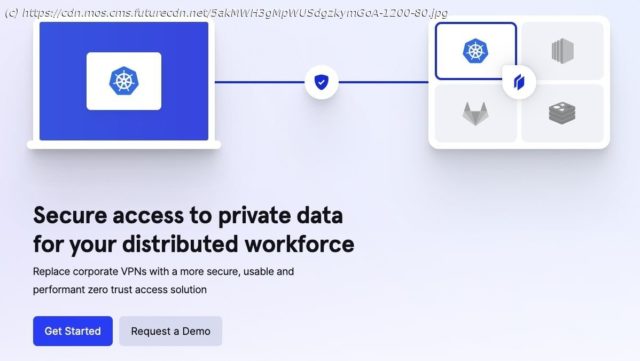In this Twingate evaluation, we look at a zero-trust network access solution aimed at replacing traditional VPNs.
Twingate is a cloud-based service that provides a secure, zero-trust access solution for distributed workforces to replace the traditional business VPN. Twingate aims to be more secure and maintainable than the best business VPNs on the market. With Twingate, businesses will be able to quickly implement a modern, zero-trust network that is more secure than a traditional VPN. User access to an organization’s internal applications can be managed centrally, whether the apps are cloud-based on or-premises. And all this can be done without changing infrastructure. Twingate is available in four plans, starting with a free offering which can be used by up to two users with two devices each and one remote network. Paid plans go from $5/user/month, on the Teams plan, up to $10/user/month on the Business plan. That’s if you pay annually; month-to-month prices are 15% more expensive. The Teams plan is for up to 50 users and five remote networks, while Business caters to up to 150 users and 10 remote networks. Both cover up to five devices per user and are available with a 14-day trial. There is also an Enterprise plan with no limits on users or devices, network analytics, and priority support, but you have to contact Twingate sales for a custom quote. Note that Twingate is most suited to medium to larger-sized businesses because only one user can use a single license, whereas most major VPNs allow multiple connections per license. Smaller businesses might find the cost is more than the extra security is worth, while larger businesses are more likely to actually save money through reduced IT and data security costs. Twingate isn’t really a VPN, it’s a zero-trust network with a software-defined perimeter. It sets access permissions at the application level rather than the network level. This means that Twingate is more secure than a traditional VPN. To get started with Twingate you first need to create an account. The sign-up form doesn’t enable you to enter your own email address and password; you can only choose to sign up with an account from Google, Microsoft, Github, or LinkedIn.