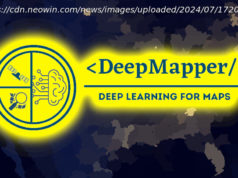Password managers you can trust to protect all your login details and ensure your online accounts are safe.
A great password manager can be a game-changer, especially in this new year. This is particularly true during this pandemic where millions are being forced to work for home, and it explains why so many of us have been looking for « password managers », as a search term, in recent times. With the likes of LastPass gaining media attention recently for forcing users of its Free platfrom to choose between mobile and desktop accounts, the need for one of the best password managers around is greater than ever. Most of us have scores of online accounts, and it’s all too easy to fall into the habit of reusing the same password for multiple sites. It might be convenient, but it also leaves us in real danger; if just one of those sites is compromised, all your accounts will be at risk. We evaluated dozens of password managers but ended up testing only a handful of them, which we trusted. Choosing the best one is an important decision, so we’ve put all the best options to the test, and picked out the ones that we’d trust to secure our own account details. Many of the password managers here offer both free and paid accounts, so you can pick one that suits your needs, and your wallet. A good password manager will not only save you the effort of remembering dozens of different logins for all your online accounts, it will also help keep them secure by generating strong passwords that are impossible to guess, and storing them all safely in an encrypted vault. Bear in mind that this buying guide focuses primarily on individual/consumer offerings. Check out our best business password manager buying guide for business and enterprise grade password management platforms. We’ve also featured the best password generators and best password recovery software around. For a limited time, enjoy half off Dashlane Premium. Use the code CYBER20 at checkout, and join the millions using Dashlane to store and autofill their passwords. Dashlane is a capable password manager for a single device, capable of storing logins for up to 50 accounts in a secure vault with multi-factor authentication, Like LastPass, it can do much more than just fill in passwords for you; it can also store all kinds of information and fill out forms with delivery addresses and contact details automatically. So far so good, but Dashlane’s premium service is even more impressive. Not only does it let you synchronize all your passwords across all your devices (both desktop and mobile), it also monitors the dark web for data breaches and sends you personalized alerts if any of your stored details appear in a batch of stolen data. There’s secure file storage too (ideal for scanned ID documents, insurance policies and receipts) and even a VPN for browsing the web more securely via Wi-Fi hotspots. Unsurprisingly, all of this comes at a price, and Dashlane’s premium plan is one of the most expensive options around, but the extra services (plus remote account access and priority support) do justify the cost. Note that Dashlane also has added new business features to its offering as of October 27. NordPass offers a very capable password manager with browser plugins for Chrome, Firefox, Edge, and Opera, as well as desktop apps for Windows, macOS, and Linux, plus iOs and Android mobile devices. As well as storing encrypted passwords, NordPass can also suggest strong passwords as well as offer to safely and securely store credit card and banking details for faster checkouts on ecommerce websites. With the premium edition, you can then sync this information across up to 6 devices per licence. The free version only allows one, but you get to try out other premium features for a week. Another positive is that there is no limitation to the number of passwords you can save, unlike some others that have restrictions. However, one restriction here is that NordPass won’t autofill forms (automatically providing common details such as your name, address and email), like some other password managers offer. Overall, though, NordPass is a highly capable password manager that does a little more than would be expected, and the further good news is that the missing autofill feature is apparently in development for a future release.
Home
United States
USA — software Best password managers in 2021: Free and paid software to secure your...