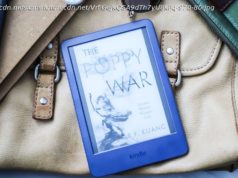We feature the best text-to-speech software, for reading documents and ebooks aloud, on either your desktop or phone.
The best text-to-speech apps can seamlessly read documents and ebooks aloud, on either your desktop or phone. While traditionally this has been in the realm of professional dictation and transcription services, these days text-to-speech has become far more common and an ordinary feature of everyday life. The use of audio for commands has especially become popular for use with assistants such as Alexa and Siri, which also allow for speech-to-text to be used, among other tools. It’s also becoming much more common for audio to be used to convert text-to-speech for a number of reasons. The traditional one is for helping people with additional needs. However, as with audio assistants, users commonly find that audio can be much easier to work with. This is the case where multitasking is required, with audio allowing the user to also direct their attention on some other physical task. This is especially highlighted by the rise of audiobooks, which allow the user to drive, walk, or otherwise engage in a physical activity that would preclude using a text-version as impractical. Therefore it’s no wonder that text-to-speech and other voice software is becoming more commonly used, allowing the user to engage in other activities at the same time, whether it be walking, gardening, household chores, or similar. Text-to-speech software is also popular in business environments, with people utilizing it to boost productivity, especially when it comes to speech to text software. Here we feature the best speech-to-text software, and additionally feature a number of free apps you can also consider using. Alexa isn’t the only artificial intelligence tool created by tech giant Amazon as it also offers an intelligent text-to-speech system called Amazon Polly. Employing advanced deep learning techniques, the software turns text into lifelike speech. Developers can use the software to create speech-enabled products and apps. It sports an API that lets you easily integrate speech synthesis capabilities into ebooks, articles and other media. What’s great is that Polly is so easy to use. To get text converted into speech, you just have to send it through the API, and it’ll send an audio stream straight back to your application. You can also store audio streams as MP3, Vorbis and PCM file formats, and there’s support for a range of international languages and dialects. These include British English, American English, Australian English, French, German, Italian, Spanish, Dutch, Danish and Russian. Polly is available as an API on its own, as well as a feature of the AWS Management Console and command line interface. In terms of pricing, you’re charged based on the amount of text characters you convert into speech. Based in Germany, Linguatec is another company that’s been creating text-to-speech applications for a number of years, and its flagship Voice Reader software can quickly convert text into audio files. The home edition is able to convert text such as Word documents, emails, EPUBs and PDFs into audio streams quickly. You can then listen to them on a PC or mobile device. What’s more, you can choose from 67 different voices, and there’s support for up to 45 languages such as French, Spanish, Italian, Danish and Turkish. The aim of this software is to improve productivity. For instance, you can get the application to read out manuscripts for speeches, lectures or presentations to look out for incorrect word ordering or missed-out words. Overall, the user interface is sleek and easy to use. You can quickly adjust the speed, pitch or volume of audio files, and each export option is clearly listed. Speech synthesis applications are also popular in the education world, where they’re used to improve comprehension among other things.
Home
United States
USA — software Best text-to-speech software of 2021: Free, paid and online voice recognition apps