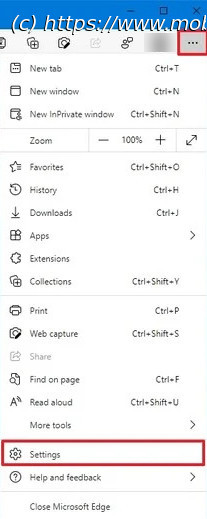Microsoft Edge web browser has been getting regular updates that introduce new features or improve the performance. In the new update, the company has now
Microsoft Edge web browser has been getting regular updates that introduce new features or improve the performance. In the new update, the company has now added a Performance Mode that allows the browser to use less memory, processor, and battery to boost system performance. The company has not detailed a lot of information about this feature but it is a part of the Optimize Performance settings and works alongside Sleeping Tabs as enabling Performance Mode deactivates the timeout setting and configure tabs to sleep after five minutes of inactivity.