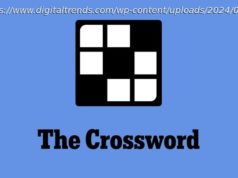Amazon Video has quietly evolved from a Prime perk into a premier streaming service. Here are some cool features that culture vultures should check out.
(Photo by Phil Barker/Future Publishing via Getty Images) It may have started as an Amazon Prime perk, but with the help of some award-winning content, Amazon’s streaming service is now a true Netflix competitor. With its purchase of MGM, meanwhile, it will acquire a hefty catalog that goes back decades. Amazon Prime Video is not exactly like other video-streaming services. While it’s available as a standalone service for $8.99 per month, most people likely interact with it as a benefit of Amazon Prime, which runs $119 per year. Also unlike its streaming competition, there’s pay content mixed in with the gratis stuff. It can be difficult (sometimes frustratingly so) to separate them, particularly when Prime Video offerings change monthly. That said, Prime Video has much to offer and has quietly evolved into a premier streaming service in and of itself, with top-notch originals like The Boys The Boys and an impressive library of films. If you’re not a Prime subscriber, Amazon Video is definitely a factor to consider (as is the upcoming Prime Day). If you are a subscriber, here are some features you might not know about. Find the ‘Free to Me’ Stuff Amazon Video—the app and the website—includes movies and TV shows that are available to stream as part of Amazon Video, as well as selections that you’ll need to buy or rent to watch. But it can be annoying to find something that piques your interest only to realize that it’s not included as part of Prime Video. Filter out the paid stuff by tapping the Free to Me toggle on the top right of the mobile app or the Free to Me tab on the web. Selections that are part of Prime Video will include a small Prime banner on them. Put It on Shuffle Sometimes you just want to watch episodes of the sitcom you’ve seen a thousand times before. But choosing which one to put on takes some of the fun out of it. On Android, embrace spontaneity and tap Shuffle episodes, which will pick one to play at random. It’s not available on every show. We spotted it on 30 Rock, The Simple Life, and Buffy, for example, as well as Flack.