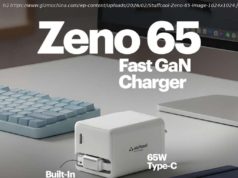With Microsoft taking the wraps off of its « next-generation of Windows », creatively dubbed Windows 11, this week’s column is dedicated to anything and everything we know about the upcoming OS.
This week, we’re doing things differently, since the big focus in the last seven days was Microsoft’s next iteration of Windows. As such, this week’s column will be dedicated to anything and everything we know about Windows 11 thus far. Despite a widely circulated quote that deemed Windows 10 the ‘last version of Windows’, – at least at its launch nearly six years ago -, it seems Microsoft has no intention of sticking to the number 10 forever. In fact, Windows 10 has an effective retirement (EOL) date of October 14,2025. Given the above, it’s not surprising that the Redmond giant announced Windows 11 this week. The name itself is also not too unexpected, given the various teases, including the 11-minute slow-fi remix of Windows startup sounds from over the years. Let’s take a closer look at exactly what was announced. System requirements Unlike its predecessors, Windows 11 does change the minimun required spec sheet a tad, requiring a 1Ghz 64-bit dual-core processor, at least 4GB of RAM,64GB of storage, a screen size greater than 9 inches, DirectX 12 compatible graphics (or support for WDDM 2.x), as well as support for UEFI, Secure Boot, and TPM 2.0. What’s particularly interesting is that Microsoft had TPM 1.2 as its requirement previously, after which it bumped the requirement up to 2.0. This wouldn’t be too big of a problem, as even processors that don’t have a physical chip would support this via fTPM (firmware TPM, on both the Intel and AMD sides), which is built into most modern processors. The company says security is at the forefront with the release of its latest Windows OS, and our very own Chris Dupres had a bit to say about the aforementioned TPM 2.0 requirement. If you’ve downloaded Microsoft’s PC Health Check app, and it showed you a cryptic message about your PC’s inability to run Windows 11, you should be happy to know that the app itself has been updated since then. Now, it’s a little more forthcoming in regards to why your device can’t run the upcoming OS.