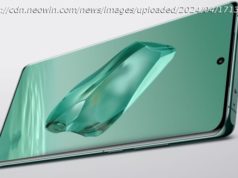Running out of room on your wrist? Here’s how to get more space on your Apple Watch.
With watchOS 8 on the horizon it’ll soon be time to update your Apple Watch – and you might find that there isn’t enough free space to install the update. That’s because your Apple Watch has a limited amount of non-expandable storage, and it doesn’t take a lot of data to fill it up. The good news is that it’s easy to find and deal with the biggest space hogs. How do I free up storage space on my Apple Watch? The amount of storage on your Apple Watch depends on what version you have. The first, second and third generation, Series 1 to 3, have 8GB (16GB on the Series 3 Cellular). The Apple Watch Series 4 has 16GB. And the Apple Watch Series 5, the Apple Watch Series 6 and the Apple Watch SE have 32GB. Not all of that storage is available to you, because the operating system has to live there too. On our 32GB Apple Watch the total available capacity is 26.5GB. The rest is reserved for the operating system. The system requirements for watchOS 7 say you need to have 3.1GB of free space on your Apple Watch. watchOS 8 is likely to require a similar amount of free space. We’re glad you asked. It’s tempting to go into the list of apps on your phone and start deleting things at random, but Apple provides some useful tools that enable you to identify what’s taking up room on your wrist so that you don’t end up deleting things that aren’t really taking up room.