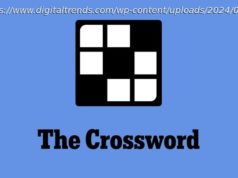This economy effort needs a bit more to compete
Let’s start with two good—well, pretty good—things about Lenovo’s IdeaPad 3 15 ($399.99 for the model 15ADA05 we tested). It has 8GB of memory, while some rock-bottom budget laptops have an inadequate 4GB. And not long ago, such an economy model would have had a lowly 1,366-by-768-pixel display instead of the IdeaPad’s full HD (1,920 by 1,080) resolution. Otherwise, though, this 15.6-inch slab of silver-gray plastic is hard to get excited about. It will suffice for browsing, email, and homework, but its performance is tepid, and it lacks basic comforts ranging from a backlit keyboard to a USB Type-C port, seen in some other economy models we’ve tested in recent weeks. One, the Asus VivoBook 15 (F512JA), is a better 15-inch machine for the same price, while the MSI Modern 14 is an Editors’ Choice winner if you want to go a little smaller. Of course, upping your budget to $600 or $700 will get you a much more enjoyable notebook. IdeaPad 3 15 Design: The $400 Question No match for the $719.99 IdeaPad 3 configuration offered at Lenovo.com, our test unit features a dual-core AMD Ryzen 3 3250U processor, only half the storage you really want (a 128GB solid-state drive), and a non-touch screen backed by AMD Radeon integrated graphics. The operating system is Windows 10 Home in S mode, which limits your software library to apps from the Windows Store; a Settings option lets you switch that over to regular Windows 10 Home, as we did to install our benchmark programs. (Photo: Molly Flores) Measuring 0.78 by 14.3 by 10 inches, the IdeaPad isn’t much bigger than two other low-cost 15.6-inch laptops PC Labs tested of late: the VivoBook 15 (0.78 by 14.1 by 9.1 inches), and the Dell Inspiron 15 3000 (0.78 by 14.3 by 9.8 inches). It’s heavier, though—at 4.84 pounds, it has a full pound on the 3.75-pound Asus and 3.91-pound Dell. Also, its AC adapter is a bulky plug that hogs two spaces on a power strip. Thick bezels surround the screen. Pressing your thumbnail against the edge of the top bezel slides a privacy shutter over the webcam. The keyboard includes a numeric keypad; you’ll be typing passwords since there’s neither a fingerprint reader nor a face-recognition camera for Windows Hello. Lenovo Vantage software centralizes system updates, Wi-Fi security and file transfer from your old PC, and hardware settings. (Photo: Molly Flores) The laptop’s left edge offers an HDMI port, a retro USB 2.0 port, two USB 3.0 Type-A ports, and the power connector. Most folks are right-handed, but you can’t plug an external mouse into the right side—there’s nothing there but an audio jack and an SD card slot. We certainly don’t expect a Thunderbolt 3 port at this price (or on an AMD laptop at any price), but a USB-C port would have been nice. (Photo: Molly Flores) An Uncharacteristic Keyboard Lenovo ThinkPad keyboards are the industry’s finest, but this is no ThinkPad. The top row contains media control and microphone mute keys, but even with a numeric keypad included the designers couldn’t find room for Home, End, Page Up, or Page Down keys. Instead, you must pair the Fn key with the cursor arrow keys, and the latter are in a clumsy, HP-style row (hard-to-hit, half-size up and down arrows sandwiched between left and right) instead of the proper inverted T. The keyboard has a flat, plasticky typing feel that’s dull and uncomfortable. We experienced a number of skipped and double letters.