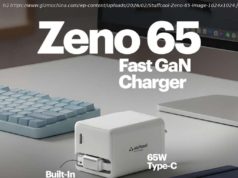I spent 24 hours with the iPhone 13, Pro, Max, and Mini. Here are my first impressions and key takeaways.
The entire iPhone 13 lineup is heading into the hands of customers, and despite some misguided rumors, there weren’t any real surprises in terms of design and specs. After spending 24 hours with the iPhone 13, iPhone 13 Pro, iPhone 13 Pro Max, and iPhone 13 Mini, I feel like I have a good sense of their capabilities and who they’re for. Here are some of my key impressions and takeaways after using them for at least a full day. If Apple was sticking to its naming pattern, the iPhone 13 models would be rightfully called the iPhone 12S — and that might make sense. The design retains the 12’s flat-sided edges, there’s still Face ID and a Lightning charging port, and while the hardware is bumped up, it’s not hugely so. Other features continue to be carried over from the previous generation including MagSafe compatibility and multiple rear cameras, with most of the tweaks coming around the edges in the form things like a faster A15 Bionic processor, ProRes mode, bigger storage options, and high-refresh rate 120Hz screens for the Pro and Pro Max. This is all good, great even. But if you have an iPhone 11 or iPhone 12 and you upgrade, don’t expect to be blown away. You won’t get anything particularly innovative, the way you might with a cutting-edge foldable like Galaxy Z Flip 3 or Z Fold 3, or the newly announced Microsoft Surface Duo 2. The iPhone 13 is very much an optional upgrade with some quality-of-life improvements like a 20% reduction in the size of the True Depth sensor notch and longer runtime, rather than a must-have leap forward. Speaking of quality-of-life improvements, there is one that pains me more than I expected — the iPhone 13 continues to lack USB-C. Up till now, I hadn’t quite realized how much of my life has been taken over by USB-C. From my MacBook Air, Chromebook, and Nintendo Switch to my Samsung Galaxy Z Fold 3 and Razer Hammerhead True Wireless earbuds, pretty much everything I use on a daily basis charges with USB-C. Hell, even a portable cooler I picked up from a no-name Amazon brand comes with a USB-C port. The only exceptions to my USB-C life are my aging Bose QC35 headphones which I’m eagerly waiting to replace with the USB-C equipped Bose QC45, and the Nook GlowLight 3 I want to scrap for the new Amazon Paperwhite, which, sure enough, has USB-C. Now, enter the iPhone 13. I tried to find a place for it in my array of charging stations or USB ports scattered around my apartment, only to find that removing one of my cables requires me to engage in a complex puzzle game to prioritize what’s important to charge at a given time. That’s fixable even if it’s a little annoying, but the bigger problem comes with commuting or traveling. I’m a frequent traveler, and the standard portable battery I use has a USB-C output port that supports Power Delivery. This means that I need to carry around a different battery with a USB-A port just to keep the iPhone 13 topped up, not to mention an additional Lightning cable, bringing me to a grand total of three different cables while traveling.
Home
United States
USA — IT 24 hours hands-on with the iPhone 13, Pro, Max, and Mini: Refinements...