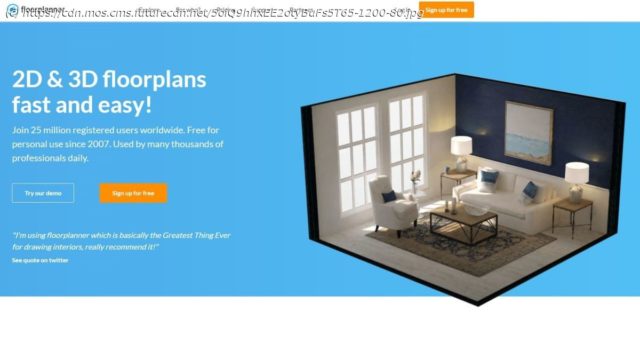Need to design (or redesign) your home? With the help of Floorplanner you can do it all digitally.
If you want to redesign one of your rooms, an entire floor, even a whole building, or plan how your furniture will fit in your new home, you can always get a pen and paper and start scribbling. But why not use your trusty computer to do most of the work for you? Floorplanner is an online service which caters for individuals and companies, and allows you to do just that. It’s web-based so you access it via your favourite browser, and best of all, if your needs are modest, it won’t cost you a thing. Beyond the free basic plan, you have various subscriptions open to you. Individuals are offered two. Plus, at $5 a month, removes any timelock on exports (more on that later), and allows you to build a library of favourite objects. You also get 4 credit each month. At $29 per month, Pro grants you the ability to create and reuse your own templates and collections, and also gets you 30 credits per month. Businesses have Team, Business and Enterprise at $59, $179 and $599 per month respectively. Obviously the more you pay, the more you get. For instance Team allows you to have up to 10 users per account. Business bumps that up to 100 and includes the ability to create custom 3D assets. And Enterprise has no team member limits, API access, and even volume discounts when purchasing credits. But what are all those credits? Credits let you perform actions on Floorplanner should you wish to grab yourself some upgraded features that aren’t normally available with your chosen package. This means that free accounts can also purchase credits and make use of features they wouldn’t normally get without paying each month, for instance, higher quality exports. You can also use credits to upgrade our project for instance, and this upgrade is for ever. By default a basic project only allows you to work on a single floor. Use two credits to go to Advanced, and get up to seven, for instance. We feel this is a good way to balance features and subscription without forcing your clientele to pay for something they might not need all the time. To sweeten the subscription deal however, credits cost less the higher up you go, with $1.25 per credit with a Free account, down to $0.70 for Enterprise. As you’d expect, you need to register and create an account prior to using the service. You can use your Google, Facebook or Apple ID, or if you’d prefer not being connected to those behemoths, your email address will do. Floorplanner encourages you to opt for their Wizard to speed up the starting process.