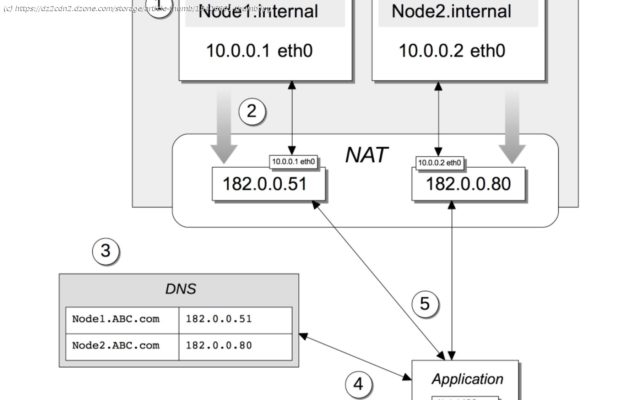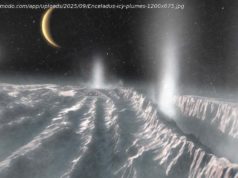In order to connect to Couchbase deployments on cloud (AWS, Azure, or GCP) or Kubernetes, we support multi-addresses in the form of alternate addresses.
Join the DZone community and get the full member experience. External applications use this facility to communicate with the cluster, but not directly to the nodes. These settings allow internal access to a router or other networked entity that provides interfaces on the cluster’s behalf. When setting up alternate addresses, we can also set up alternate port numbers. The best example for the alternate address setup is AWS public and private IP addresses. Each node has a Private IP and DNS but they can also assign a public IP and DNS record. Those public IPs can be either statically or dynamically assigned. The clients then connect to the public host and ports as seen under the external address section in the nodeServices information under the pools/default/nodesServices Rest endpoint. One important step when setting up alternate addresses is port forwarding. When alternate addresses are provisioned, the mapping from external host and port to internal ports must be done by a network administrator. The client can then use the external address and port to connect to the service. Once within the network (a user connects to an external facing address, internal to the deployment where the port mapping takes place), the external port will be mapped to the internal port to access the service based on authorization. This can be done on AWS using the steps outlined here.