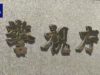We feature the best survey tools, to make it simple and easy to collect customer feedback and manage the data for business insights.
The best survey tools make it simple and easy to collect customer feedback and manage the data for business insights. There are always ways to improve business products or services, but knowing which ways would best please customers can be difficult to know. Choices that may seem intuitive within the business can seem alien and off-putting outside of it. Additionally, while it’s easy to imagine that customers want the lowest price over every over consideration, more likely they will pay more for a better experience – a key mantra of Apple. There may also be better ways in which to handle customers, or learn further interests to potentially cross-sell into. All of which is moot if you don’t have a way to properly gauge and measure what customers want. Forms and survey tools are one way in which to do this, and while some CRM software may have feedback options built into them, they aren’t always configurable or contain bias that makes it difficult for a customer to provide the feedback they want to give. Similar applies with simple email questionnaires. Forms allow you to better configure and analyze responses, without having to make the experience so complicated as to put off users giving their feedback. Here then are the best survey tools, to allow you to reach out to your customers and improve your understanding not just of what they want, but how to deliver a better business experience to them. One of the most successful survey solutions around with over 40 million registered customers, SurveyMonkey offers a comprehensive questionnaire building solution and metric analysis tools. It allows those without any coding skills to create complex question sets and then process the responses easily and efficiently. You can sign up for free and create a survey within minutes. However, you can’t access the data collected in CSV or Excel XLS until you’ve signed up for a paid option. And the price goes up more if you expect more than 1000 responses per month or want to use any of the sophisticated branching and pipeline features. A number of pricing tiers are available, with Team Advantage being the cheapest. This allows control over survey sharing, team analysis, shared asset library, custom graphics, as well as easy data exporting. The next tier, Team Premier, adds features such as benchmarks, industry tools, and multilingual surveys. The Enterprise plan offers extra security and compliance features, as well as admin management and migration as required. Where other survey tools focus on how complicated a questionnaire can be, or how much data you can extract, Typeform takes a wholly different approach. Its focus is user interaction, believing that the way to get the best responses is to engage the end user and through that get better responses. The Typeform methodology appears to work well, getting on average four times the completion rate over what the industry considers standard. Service begins with the Essentials package, which offers a basic range of features. Upgrade to the Professional plan and not only do you get up to 5,000 responses but also unlimited logic jumps as well as conversion tracking and HubSpot integration.