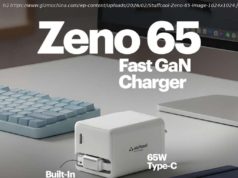WhatsApp doesn’t have an app for the Apple Watch, but that doesn’t mean you can’t use the messaging app. Here’s some useful tips.
WhatsApp is the most popular messaging app globally, but for some reason, its owners Facebook have not seen a need to make a WhatsApp app for Apple Watch. But that doesn’t mean you can’t use WhatsApp on your Apple Watch. Here’s a rundown on setting things up, and what you can do and can’t do with WhatsApp on Apple Watch. Can you get WhatsApp on Apple Watch? At the time of writing, the owners of WhatsApp, Facebook, have still not brought out an official version for Apple Watch. Many people are convinced such an app will never appear, given Facebook’s desire to more closely integrate WhatsApp with Facebook Messenger and Instagram Chat instead. However, you can still get limited WhatsApp functionality on your Apple Watch in the form of new message notifications. You can also reply to messages using voice dictation. However, you can’t type message replies or view media in messages, such as images. How to connect or disconnect WhatsApp to Apple Watch First, ensure that Bluetooth is enabled on your iPhone, and that your Apple Watch is connected to that Bluetooth connection.