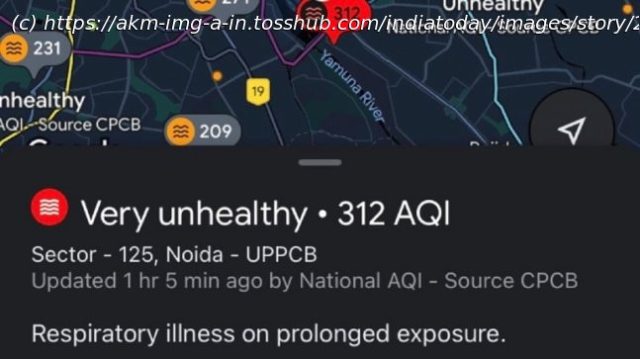To enable the air quality index, you have to tap on the layer settings where options such as Public transit, traffic, 3D, and Street View are available.
Google Maps will now show how good or bad the air quality of your area is. It will work just like it does on Nest Hubs and Pixel phones. The AQI of your area will be shown on both Android and iOS apps of Google Maps, so no matter what device you have. To enable the air quality index, you have to tap on the layer settings where options such as Public transit, traffic, 3D, and Street View are available. You will see Air Quality as an option in these settings and tapping on it will enable AQI data for your locality. The moment you tap on the Air Quality option, Google Maps will zoom out your current view to show pins all over the area displayed on your screen. These pins are usually of the largest locations in your area.