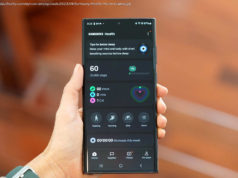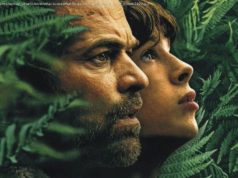Here’s how to enable the Low Power Mode and Low Power Mode Workout on the Apple Watch Ultra and what features get disabled for each.
Why you can trust Pocket-lint
(Pocket-lint) – The Apple Watch Ultra offers a few extra features on top of the Watch Series 8 and Watch SE, including a longer battery life.
While the Watch Series 8 and the Watch SE both offer around a day of use before they will need charging, the Watch Ultra offers up to 36 hours of normal use.
Apple Watch Ultra vs Series 8: What’s the difference?
There is also a Low Power Mode though, and a Low Power Workout Mode for up to 60 hours of use. Here’s what settings the Low Power Modes change, what functions will still be available and how you switch them on. How to turn on Low Power Mode on Apple Watch Ultra
To turn on the Low Power Mode on Apple Watch Ultra, follow the steps below:
Best Apple Watch apps 2022: Apps to download that actually do something By Britta O’Boyle · 22 June 2022
These are the best Apple Watch apps we’ve come across – the ones that hold their own on the smaller screen and deliver the information you need.
POCKET-LINT VIDEO OF THE DAY
Open Settings on your Apple Watch Ultra
Tap on Battery
Tap on Battery Health
Toggle off Optimised Charge Limit
Return to the Home Screen by pressing the Digital Crown
Swipe up from the bottom of the display
Tap on the battery percentage icon
Toggle on Low Power Mode
Scroll to the bottom, tap on ‘Turn On’ or select ‘Turn on For’ and choose between 1, 2 and 3 days How to turn on Low Power Mode Workout on Apple Watch Ultra
To turn on the Low Power Mode Workout on Apple Watch Ultra, follow the steps below:
Open Settings on your Apple Watch Ultra
Tap on Battery
Tap on Battery Health
Toggle off Optimised Charge Limit
Return to the Home Screen by pressing the Digital Crown
Swipe up from the bottom of the display
Tap on the battery percentage icon
Toggle on Low Power Mode
Confirm to Turn On
Open Settings again on your Apple Watch Ultra
Tap on Workout
Tap on Fewer GPS and heart rate readings
What features and functions does Low Power Mode disable on Apple Watch Ultra?
The Low Power Mode maintains the maximum sample rate for heart rate and GPS during a workout and it was designed to allow Apple Watch Ultra users to complete a triathlon.