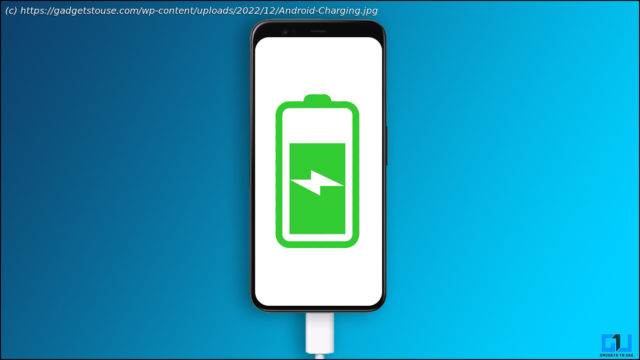Do you wish your smartphone to automatically stop charging after a certain limit? Follow this guide to stop charging on Android after 80%.
Your Android device’s battery health is at risk if you forget to disconnect your charger and leave it on for long overnight charging. But what if there is a way to automatically turn it off after a certain limit? Keeping this in mind, we have crafted this guide to demonstrate several effective methods to stop Android phones from charging above 80% or a set limit. Furthermore, you can learn to limit your MacBook Charging to 80% for improved battery health.
Charging your Android phone in a controlled manner can not only reduce overheating but also prolongs the battery life. Research suggests that charging your device’s battery juice at around 80% maximizes its efficiency. However, achieving the same can be a difficult task. Let’s quickly look at five different ways to stop Android charging after 80% or set limit.
Samsung devices come pre-equipped with a battery safety feature known as ‘Protect Battery,’ which limits the phone charging to 85%, extending its life span. Here’s how you can turn it on:
1. Open the Settings app and tap on the Battery and Device Care option.
2. Next, tap on your current Battery status and access the More Battery Settings.
3. Finally, turn on the toggle for the Protect Battery feature.
If your Android phone doesn’t have an in-built charge-control feature like Samsung’s Protect Battery, you can install the Charge Alarm app from Google Play Store to get notified when your phone reaches a certain battery level. Here’s how you can use this app to your advantage:
1.