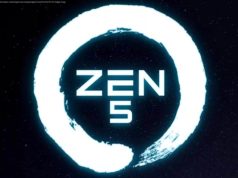In Kerbal Space Program 2, shedding excess weight is a key part of reaching space without coming down. Here’s how to delete specific parts in KSP2.
The vehicle assembly tools in Kerbal Space Program 2 are more versatile than ever, but some functions aren’t particularly intuitive. Here’s how to delete specific parts from your assembly, along with a handful of other helpful tips to make your spacefaring dreams a reality.How to delete parts in Kerbal Space Program 2
Deleting parts or assemblies can be done by hitting backspace on your keyboard or picking them up and placing them in the big red bin in the screen’s bottom left corner. Unlike NASA, the Kerbal Space Program isn’t subject to government oversight or budget limitations, so there’s no penalty to binning parts you don’t need.
If you find yourself inadvertently getting rid of more than you initially anticipated, you might want to try removing smaller pieces of your specific assembly to get at specific part.