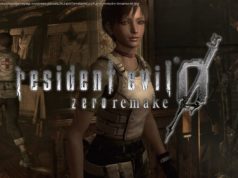To open the Copilot sidebar, click the Bing Chat logo in the upper right corner of Edge. Before you can begin, you need to set the bot.
What just happened? Microsoft gave its Edge browser a new tool today called « Copilot. » Copilot is an AI assistant in Edge’s righthand sidebar. It is powered by Bing Chat, which Microsoft still hasn’t fully opened to the public. If you already have access to it, you’re good to go. Otherwise, you will not see these features in your browser.
To open the Copilot sidebar, click the Bing Chat logo in the upper right corner of Edge. Before you can begin, you need to set the bot to one of three options— »precise, » « creative, » or « balanced. » The settings are self-explanatory and will affect Bing’s responses to your queries accordingly.
You should also permit Bing to read the page you are visiting. Allowing this is optional, but if you deny permission, you will miss out on some of the advantages of Copilot. For example, permitting Bing to parse the page allows it to summarize its content.
With the settings out of the way, you can start using Copilot. The Chat tab works as you would expect. Ask a question, and get a plain-language answer.