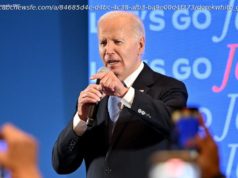If you need to head out to the nearest coffee shop or hotel lobby to use a free Wi-Fi network, there are a few things you should do to keep your data safe.
It’s no secret that the rise of remote work and the gig economy has transformed coffee shops and other public spaces into bustling hubs for professionals seeking a productive and stimulating environment. When you mix the tantalizing aroma of freshly brewed coffee and the hum of lively conversations, these venues offer a refreshing change of scenery from the traditional office. However, working from the comfort of your favorite café or park bench also has potential security risks, mainly when using free Wi-Fi networks. Protecting your data and devices is crucial for a safe and productive work session in these public spaces.
Of course, remaining aware of your surroundings can help you safeguard your belongings and privacy. Be vigilant about « shoulder surfers, » use privacy screen protectors, and refrain from discussing sensitive information with others. When it comes to using the free Wi-Fi, however, you’ll need to be mindful of a few other things, including the source of the network and whether your data is encrypted.Use a VPN
A Virtual Private Network (VPN) serves as a digital fortress for your internet connection, helping safeguard your online activity from potential threats by encrypting your internet activity. When connected to public Wi-Fi networks, envision the VPN as an encrypted data link for your device and the internet, shielding your data from prying eyes. This added layer of security is important when engaging in sensitive online activities, such as shopping or banking, where you enter your personal and financial information.
Using a VPN is relatively simple. You need to first choose a reputable VPN service that aligns with your needs and budget — popular options include Private Internet Access, NordVPN, and Surfshark.