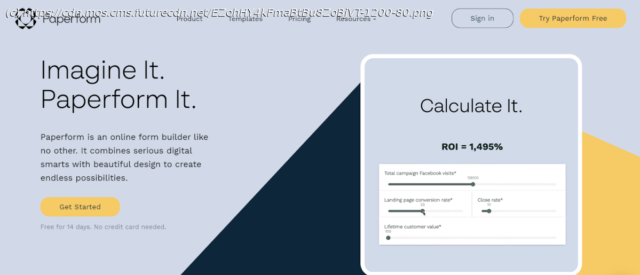Customize almost everything about your online form
Paperform is an online form builder that allows you to design, integrate, share, and analyze all in one place. Create branded forms in a jiffy and unleash your creativity with the built-in Unsplash and GIPHY libraries. We love how it caters to all business needs – from creating forms and performing complex calculations to accepting payments and selling products.
You can customize the fonts, pictures, and videos based on your brand needs. The direct integration even allows importing data from Adobe, and the built-in analytics aids in turning insight into action and improving performance with the help of custom reports. If that’s not enough, you can integrate from over 3,000+ third-party apps for added functionality. Paperform: Plans and pricing
Paperform allows you to switch between the monthly and yearly payment models. Three different plans cater to specific needs:
The Essentials plan begins at $24/month or is billed at $240 for the yearly package. It’s meant for individuals and small-sized teams that are new to Paperform. Although the Paperform branding is not removable with this plan, the number of forms you can create remains unlimited – the latter actually remains a highlight throughout.
The Pro plan will cost you $49/month or $480 annually. It’s built for small businesses who want to get their hands on everything Paperform has to offer. With this plan, businesses can access features unavailable in the Essentials plan, like custom analytics, advanced designs, themes, and more.
The Agency plan is explicitly for organizations and businesses that need to onboard multiple users and have higher storage needs. It costs $159/month or $1620/yearly. If you’re looking for custom HTML and priority support, this is the package for you. It includes five users and demands $5 per extra user (monthly) if more. Paperform: Features
A simple, enjoyable, and easy-to-use form builder, Paperform has exciting features. It’s capable of creating forms that appear like landing pages and looks great on both desktops and mobiles. Big names like Zapier and eCoach benefit immensely from Paperform.
It’s disappointing that Paperform has no free plans, especially when its competitors like Cognito and JotForm do. However, you can use the 14-day risk-free trial to see if it’s the right deal for your business. Does it incorporate all the features you need? Let’s find out below.
Question types
You can create unlimited forms on all Paperform plans and use the available 27+ question types or form fields. Some of the different question types available are:
Scales allow you to ask customers if they’ll go ahead and recommend you to others.
The Product field lets you sell and market your products without a full-fledged eCommerce store.
Matrix offers multiple questions in a grid pattern related to performance assessments, feedback, and brand comparisons.
The Subscription field can be used to collect email addresses for sending newsletters, coupons, and other offers.
Conditional logic
You can customize your form experience with conditional logic based on the recorded response without writing a single line of code.