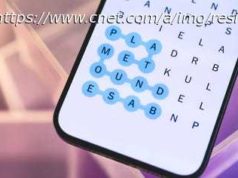Luckily, iOS 17 is shaping up to be a pretty big upgrade
You don’t have to upgrade to an iPhone 15 this week to get a hit of iPhone-based fun – later today (September 18), iOS 17 will finally launch. And there are big improvements that I’m looking forward to taking for a spin on my older iPhone.
When should you expect to see that icon appear in your Software Update menu? Apple usually releases its big iOS updates at 10am PT / 1pm EDT / 6pm BST. If you’re in Australia, that works out as around 3am AEST on Tuesday September 19.
iOS 17 was announced back in June at WWDC 2023, so unless you’ve taken an early ride on the beta train, it can be easy to forget what new features were announced. Not to worry – I’ve rounded up the features I’m keen to play with when the operating system gets it official release today.
Unfortunately, the promising Journal app won’t be released until « later this year » and some iOS 17 features only work with particular accessories (for example, adaptive audio on the AirPods Pro 2). But here are the main features I’m most looking to unwrapping later today when iOS 17 hits my iPhone…7 iOS 17 features I’m looking forward to1. Interactive widgets
Home screen widgets are about to get a lot more useful with iOS 17 – they’ll now be interactive and work across the Lock Screen and new StandBy view, too.
Apple says these interactions will let you tick off things on your to-do list, pause songs, or access your smart home controls, among other tricks. This is something you’ve been able to do on Android for a while, but I’m looking forward to using them more on my iPhone.
Until now I’ve always found widgets to be more useful on iPads, but their new interactive versions will likely see them take up more of my home screen.2. StandBy mode
This new mode turns your iPhone into a little smart display or clock when it’s left charging on its side – and while I don’t currently have a stand (for example, the Twelve South Forté one) to help me fully take advantage of StandBy, that could change if it proves as useful as it looks.
Beyond turning your iPhone into a glorified alarm clock, StandBy combines nicely with iOS 17’s new interactive widgets (above) to serve you up glanceable info like the latest news headlines, weather and more.
While it looks a bit limited right now (not all widgets are supported), StandBy could (literally) become the sleeper hit of iOS 17.3. Better autocorrect
It might not be the most exciting iOS 17 feature, but improved autocorrect could be the most useful one. The update is apparently based on a transformer language model (like the one used in ChatGPT), which should be able to correct typing mistakes much quicker than before.