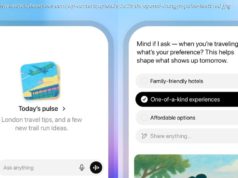Want to view feeds from people you decided to follow on TikTok? You can do so by going to the following feed. Here’s how to do it step-by-step.
In the olden days of the internet, following someone on social media meant seeing their life unfold in front of your eyes. From their life milestones to their mundane routines, social media was a cool way to keep track of friends, frenemies, and strangers you shared drinks with once in a random hostel during your gap year. These days, it has penetrated every aspect of our lives, from entertainment to education.
Social media has become an endless stream of content, so your experience is shaped largely around how well you can curate your feed, especially on TikTok. Known for its lightning-fast algorithm that utilizes your extensive video history, TikTok is great for finding entertaining videos, inspirational content, and even some new artists. It even introduced a feature to quickly add a song to compatible music apps, like Spotify. It’s no wonder that Business of Apps hails TikTok as the most downloaded app of the year for three years.