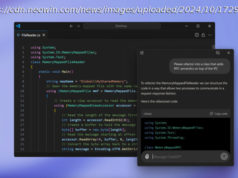Using SideCar to extend your Mac’s display to an iPad is great, but you’re limited to a landscape orientation. Here’s how to set up SideCar with your iPad in a portrait configuration using BetterDisplay.
Using SideCar to extend your Mac’s display to an iPad is great, but you’re limited to a landscape orientation. Here’s how to set up SideCar with your iPad in a portrait configuration using BetterDisplay.
Whether you’re a professional looking for a tighter environment, or a casual user seeking more screen real estate, there are quite a few reasons that you may want to use SideCar in portrait orientation rather than landscape.