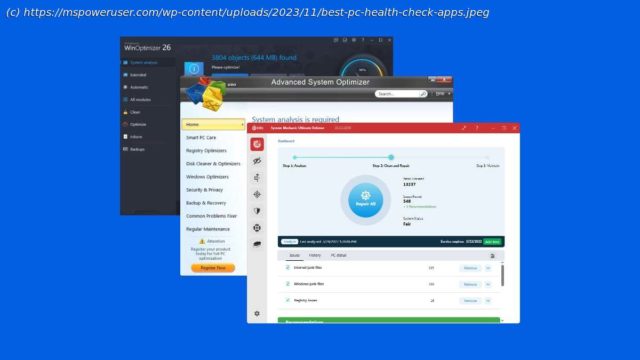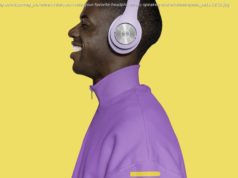Searching for the best PC health check app for Windows 11? Continue reading to find the right program to maintain your PC’s condition.
Are you looking for the most efficient PC health check app for Windows 11? If you’re struggling with a sluggish PC and wondering which app you should use to check your system’s condition, you’ve landed at the right place!
In this guide, I’ll walk you through the 10 best tools for the job. I’ll give an overview of each to help you get basic information so you can make an informed decision for yourself. I’ll also guide you on how to use a health-checking tool to maintain your device.
With that said, let’s roll in. Best PC Health Check App for Windows 11
Here’s a quick overview of the finest maintenance and health check options:
The PC Health Check app is a remarkable tool for Windows 11 users as it delivers real-time insights into device health. You can easily access it through Windows Search or online installation to get info regarding your PC. Since it’s Microsoft’s built-in tool for Windows, you won’t have to worry about paying for a third-party option or malware.
This tool also provides a comprehensive Windows 11 eligibility check and guides users on meeting system requirements. Apart from that, it emphasizes backup and sync. You also get Microsoft account integration for preferences and OneDrive for photo and file protection.
Recognizing the importance of regular updates, it seamlessly directs you to Windows Update. Moreover, it also monitors battery and storage capacity, startup time, and device specifications. With user-friendly features like tips on device performance, PC Health Check proves indispensable for optimizing and troubleshooting Windows 11 PCs.
Windows Security is also integrated into Windows 11. It’s a powerful app for checking your PC’s health and it often surpasses the notion that third-party security tools are better.
Windows Security offers robust features like Microsoft Defender antivirus, real-time protection, and on-demand scans. Its dashboard provides quick access to security tools like Firewall, SmartScreen, and Device security to improve protection against malware and vulnerabilities.
With a well-designed interface, you can easily manage settings, view protection history, and access various security features.
That said, Windows Security’s ransomware protection and integration with OneDrive for data recovery make it a top-tier PC health check app for Windows 11 users. The best part? You don’t have to pay for it!
The Reliability and Performance Monitor is yet another great built-in PC health check app for Windows 11. This tool offers deep insights into system reliability and resource utilization.
That said, the Monitoring Tools icon gives you quick access to the Resource Monitor. The Resource Monitor provides real-time awareness of CPU, Memory, Disk, and Network usage to help with quick issue identification. You can also track software updates, critical events, and problem reports.
Moreover, with its Data Collector Sets, you get a historical perspective on resource consumption. This way, you can get valuable troubleshooting information. Its intuitive GUI simplifies navigation. You can launch it easily from the Start Menu.
If your Windows PC feels sluggish, AVG TuneUp is the lifeline. Beyond basic tune-up tools, it offers a robust suite with a variety of performance-boosting applications. Its Sleep Mode intelligently manages startup processes to ease resource strain.
Moreover, TuneUp also offers Browser Cleaner and Disk Cleaner to improve hard drive cleanup.