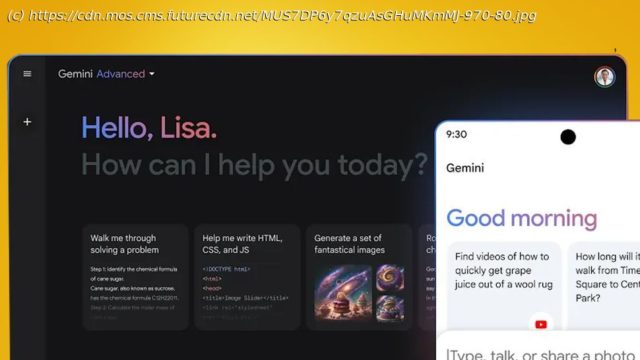Google’s next-gen AI tools demystified
Google has been a sleeping AI giant, but this week it finally woke up. Google Gemini is here and it’s the tech giant’s most powerful range of AI tools so far. But Gemini is also, in true Google style, really confusing, so we’re here to quickly break it all down for you.
Gemini is the new umbrella name for all of Google’s AI tools, from chatbots to voice assistants and full-blown coding assistants. It replaces both Google Bard – the previous name for Google’s AI chatbot – and Duet AI, the name for Google’s Workspace-oriented rival to CoPilot Pro and ChatGPT Plus.
But this is also way more than just a rebrand. As part of the launch, Google has released a new free Google Gemini app for Android (in the US, for now. For the first time, Google is also releasing its most powerful large language model (LLM) so far called Gemini Ultra 1.0. You can play with that now as well, if you sign up for its new Google One AI Premium subscription (more on that below).
This is all pretty head-spinning stuff, and we haven’t even scratched the surface of what you can actually do with these AI tools yet. So for a quick fast-charge to get you up to speed on everything Google Gemini, plug into our easily-digestible explainer below…1. Gemini replaces Google Bard and Duet AI
In some ways, Google Gemini makes things simpler. It’s the new umbrella name for all of Google’s AI tools, whether you’re on a smartphone or desktop, or using the free or paid versions.
Gemini replaces Google Bard (the previous name for Google’s « experimental » AI chatbot) and Duet AI, the collection of work-oriented tools for Google Workspace. Looking for a free AI helper to make you images or redraft emails? You can now go to Google Gemini and start using it with a standard Google account.
But if you want the more powerful Gemini Advanced AI tools – and access to Google’s newest Gemini Ultra LLM – you’ll need to pay a monthly subscription. That comes as part of a Google One AI Premium Plan, which you can read more about below.
To sum up, there are three main ways to access Google Gemini:
Google Gemini app (Android)
Google Gemini (website)
Google Gemini Advanced (subscription) 2. Gemini is also replacing Google Assistant
As we mentioned above, Google has launched a new free Gemini app for Android. This is rolling out in the US now and Google says it’ll be « fully available in the coming weeks », with more locations to « coming soon ». Google is known for having a broad definition of « soon », so the UK and EU may need to be patient.
There’s going to be a similar rollout for iOS and iPhones, but with a different approach. Rather than a separate standalone app, Gemini will be available in the Google app.
The Android app is a big deal in particular because it’ll let you set Gemini as your default voice assistant, replacing the existing Google Assistant.
Home
United States
USA — software Google Gemini explained: 7 things you need to know the new Copilot...