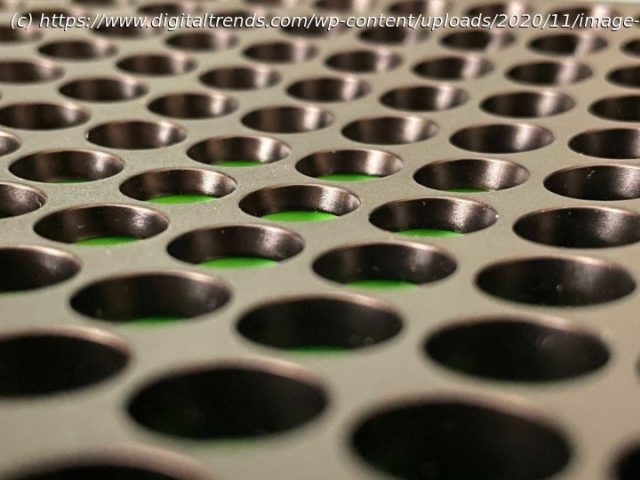The Xbox Series X and S are impressive consoles, but they aren’t free of problems. Here, we cover the most common Xbox Series X problems and how to fix them.
Like any other consoles, the Xbox Series X and Xbox Series S aren’t without issues. Even after several years on the market giving Microsoft time to push out updates and fixes, there are still some issues that can crop up.
In this guide, we’re going to cover the most common Xbox Series X problems, as well as how to fix them, including:
Disc issues: Discs getting stuck in the disc drive, clicking from the disc drive or fan, or discs not playing at all.
An Xbox Series X console that won’t turn on
No signal to TV or corrupted image
Console displaying incorrect resolution
Audio crackling while playing
Xbox 360 games not launching
Inability to connect to your controller
You can also keep up with all updates, known issues, and potential fixes directly from Xbox.Get in touch with Microsoft
Before getting to any fixes, take note of the different contact options for Microsoft and Xbox support. There’s a robust support system in place, and for certain issues, you’ll need to contact Microsoft for a repair or replacement. If you have a smaller issue that we haven’t covered in this guide, you can ping us on Twitter @DigitalTrends so we can add it to this guide, as well as tag @XboxSupport. That seems to be the fastest support route.
In addition to keeping support options handy, we recommend checking the Xbox Live status page frequently. You’ll find all online issues for the Microsoft Store, games, movies, apps, and more there.Problem: Discs getting stuck in the disc drive
Some Xbox Series X units have a disc drive problem (the same problem responsible for the next two issues we’re going to discuss). The most concerning of these issues is the disc getting stuck halfway in the disc drive, sometimes accompanied by loud clicking sounds or grinding noises.Potential solution
The problem here is with the disc drive itself, not with whatever disc is getting stuck. Because of that, we recommend getting in touch with Microsoft for a repair or replacement using the contact methods above.
Thankfully, the issue doesn’t seem too complex. An early Reddit thread showed multiple Xbox Series X users having the same issue, attributing it to the dust cover that protects the disc drive. Users report that a small amount of force with the palm of your hand is usually enough to loosen this cover and allow the disc to slide in.
We haven’t seen any videos of this fix working, and we haven’t encountered it ourselves. To be clear, we don’t recommend forcing a disc into your console. If it messes up anything in the disc drive, it’ll almost certainly void your warranty, and it may leave you with a broken game disc, too.Problem: Clicking from the disc drive or fan
Discs getting stuck is the main issue Xbox Series X owners are experiencing, but some also are reporting a clicking sound from the console after inserting a disc or while installing a video game.Potential solution
If the clicking is coming from your disc drive, the solution is simple. Some discs may cause a clicking sound in the disc drive when loaded. A good way to test if your disc is the problem is to insert it into another Xbox console — an Xbox One will work — and see if the issue persists. If it doesn’t, there’s a problem with your disc drive. Contact Microsoft to arrange a repair or replacement.
If the sound is coming from the vent at the top of your Xbox Series X, we have some bad news. After experiencing a clicking sound from the fan, a Reddit user opened their Xbox Series X and found that a cable was hanging close to the fan, causing a clicking sound when the fan started to spin.
Like the issue above, we don’t recommend taking your Series X apart. It will void your warranty, and if you don’t know what you’re doing, you could get hurt, too. Contact Microsoft using the methods above to arrange a repair or replacement instead.Problem: Discs won’t play at all
Some Xbox Series X units won’t recognize discs at all. Note that this issue applies to all discs you insert, regardless of if they’re Xbox One games, Blu-rays, or DVDs. If you’re having trouble with a particular disc, we recommend cleaning the disc with a damp microfiber cloth, letting it dry, then trying it on a different Xbox console.Potential solution
If your console won’t recognize a disc when you insert it, or it tells you to insert a disc when you already have one in, there are two possible problems.