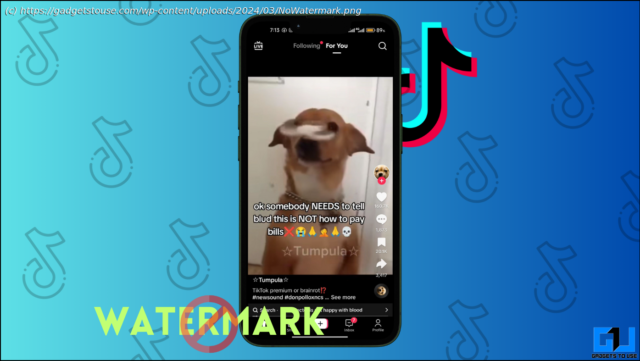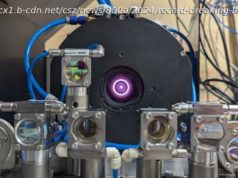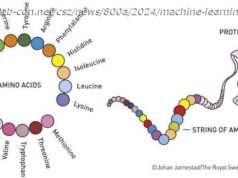A TikTok video worth sharing with a floating watermark can be a killjoy. Follow these methods to download a TikTok video without a watermark.
Some TikTok videos are so good that you want to share them on WhatsApp and Instagram. But whenever you download a TikTok video, it always has a watermark, which sometimes obstructs our content. It looks ugly and distracting. To solve that problem, we will discuss several effective methods to download TikTok videos without a watermark on Android and iOS devices.How to Download TikTok Videos Without Watermark?
As we discussed earlier, the watermark not only looks ugly and obstructs the content, but sharing a video with the logo of another platform limits the reach and puts the algorithm off, ultimately destroying the purpose of downloading TikTok videos. You can follow any of these three methods to download TikTok videos without a watermark to solve that.Method 1 – Download TikTok Videos Using Third-Party Apps
One of the most straightforward methods of downloading a TikTok video without any watermark is using third-party Android and iOS apps. Users can download ReposterTik for iOS and TikSaver for Android, both of which work the same and are free to use.
Let’s look at how to use these apps to download watermark-free TikTok.
1. Open the TikTok video on your phone and tap “Share.”
2. Tap on the “Copy Link” button.
3. Once the link is copied, open TikSaver.
4. Paste the link in the link box.
5. Once pasted, you will get a download pop-up. If not, tap the “Download” button.
Home
United States
USA — IT 3 Ways to Download TikTok Videos Without Watermark on Android and iPhone