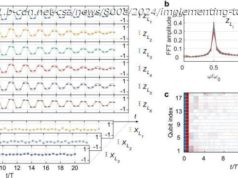Widgets give you easy access to useful information and tools on your Windows 11 PC. Check out our top picks for the best Windows 11 widgets you should use on your PC.
Widgets in Windows 11 give you quick access to valuable information or useful tools from various apps and services installed on your computer. They’re tiled to the widgets board, which you can access by hovering over the Taskbar icon or using the Windows+W keyboard shortcut.
Microsoft bundles a bunch of widgets in Windows 11. But you can also install third-party widgets from the Microsoft Store to put other important updates or relevant information you need to keep up with every day a glance away.
Here are some of the best Windows 11 widgets we recommend you should have on your widgets board. Refer to our guide on customizing Windows 11 widgets to learn how to add, remove, and pin widgets to the widgets board on your computer. We also have a guide on disabling Windows 11 widgets.
Table of ContentsOur Choice for the Best Windows 11 Widgets
If you use an Outlook account and need to check your calendar multiple times a day, the Outlook Calendar widget should be the first one you add to your widgets board. Not only does the widget give you a quick look at your upcoming events, but it also lets you add new events to the calendar—without needing to open the app.
The Outlook Calendar supports multiple calendars, so you can choose which ones you want to see based on your preference. Depending on how many calendars you select, you can also choose the widget size to accommodate information accordingly.
The Sports widget is a great way to keep up with all the latest updates from your favorite sports and teams on your Windows 11 PC. It supports many major leagues across different sports around the world, including Premium League, Bundesliga, ICC, and IPL. You can even mark leagues (and your favorite teams in them) as favorites to view their latest updates.
All the information the Sports widget pulls up is from MSN. You can choose to view this information in three widget sizes: small, medium, and large, all of which show different numbers of events at once.