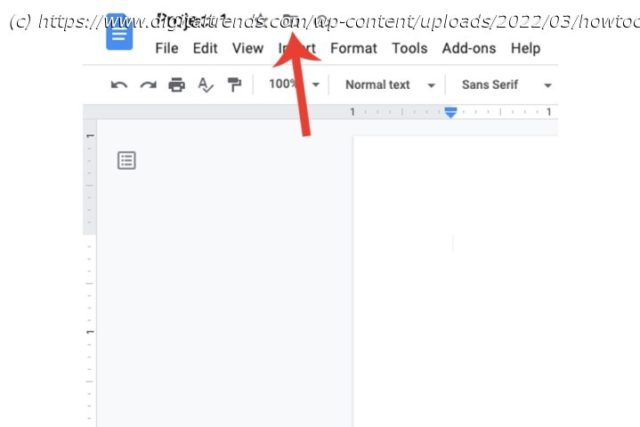Do you need to organize a spread of documents, pictures, and videos scattered throughout your Google Docs? It’s time you learned how to make folders, friend.
If you’ve never used Google Docs or Google Drive before, it’s completely free to get started, and there’s an entire world of web-connected features you’ll be able to use, both online and offline.
Your Google Docs dashboard can be optimized and organized by way of helpful filters, settings, and the classic PC tidy-up tool — digitized folders. Making a new folder in Google Docs is pretty simple, but we thought it best to create this step-by-step guide for reference. On top of detailed instructions, we’ll also answer some of your frequently asked questions about creating folders in Google Docs.How to create a folder in Google Docs
Before we lay out the steps to do so, it’s important to highlight the fact that Google has decided to restrict folders exclusively to your Google Drive account. So when you do create a folder within Google Docs, remember its primary location will be situated within Drive instead of the former.
Alternatively, if you’re signed into Google Drive, you can click the New icon at the the top-left corner of the screen, then click New Folder. You can also upload one by clicking Upload folder.