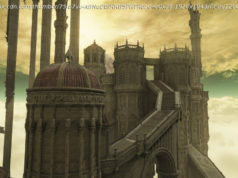Don’t let streaming costs get you down. Before you throw in the towel on Disney+, Apple TV+, or another favorite, here are a few suggestions for getting your monthly bills under control.
Cord cutting is no longer cost cutting. The number of streaming services has been on an upward trajectory for a while now and so has their pricing.
Netflix’s more affordable, ad-free tier is gone. Max removed features from its cheapest, ad-free tier. Peacock no longer has a free option. Even Prime Video, a service whose cost flew under the radar because most people get it bundled with Amazon Prime, added commercials and is charging $2.99 a month to get rid of them.
On average people spend $61 a month on streaming in the US and nearly half said they would cancel even their favorite service if it went up by $5, according to a Deloitte study. This is all happening as companies crack down on password sharing.
So what can you do when you want to keep your streaming options open but your wallet closed? We’ve got some options.1. Drop Live TV Streaming Services
Live TV is usually the most expensive part of any streaming plan. But if you can wait a day or two to catch up with your favorite shows on Hulu or Peacock, dropping live TV can save you a few bucks.
That doesn’t mean you have to forego the thrill of channel flipping. If you have a Roku, you can watch hundreds of live channels on The Roku Channel. Just open the app and choose from what’s on. Even if you don’t have a Roku, you can download the app or go to TheRokuChannel.com and watch on your computer or mobile device.
Pluto TV, which has free streaming, also has a full lineup of live TV channels that you can watch on its site or via its apps for smart TVs, phones, tablets, and streaming devices.2. Drop Down to a Lower Streaming Tier
The most expensive streaming tiers add perks like more concurrent streams, better video quality, and the ability to download shows and movies for offline viewing. If that’s not crucial to your viewing experience, consider dropping down a tier. You might have to deal with ad breaks or do without Ultra HD, but the savings could be worth it. For instance, Hulu with ads is $7.99 a month whereas without ads, it’s $17.99 a month. And Netflix’s cheapest, ad-free tier is now $15.49 per month. To check or change a streaming plan, you may have to log on via the web (versus the app).