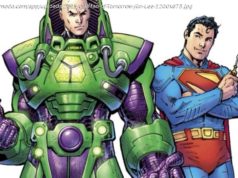Your AirPods Pro or AirPods Max come with a great feature called active noise cancellation. Here’s how to activate it from your AirPods or iPhone.
The Apple AirPods Pro and AirPods Max come with an impressive feature called active noise cancellation (ANC) that effectively blocks outside sounds and provides a highly immersive audio experience. ANC functions in conjunction with transparency mode to allow external sounds to come through so you can be aware of your surroundings. AirPods allow you to move between ANC, transparency mode, and the Off setting either directly from the AirPods or from your connected iPhone. Here’s how to do it.How to use noise canceling from your AirPods Max and AirPods Pro
The easiest way to use ANC and transparency mode is from the headphones themselves.