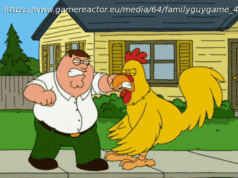Film student or video pro? You don’t need a studio to make a rough cut in the field. These top laptop picks can breeze through demanding video-editing tasks. See the best we’ve tested.
Long ago, video editing tools escaped the edit bays of Hollywood, available now to anyone with the « right » laptop. The key question is, though: What kind of machine do you need to power through this most demanding of tasks? Here at PCMag, we’ve been reviewing PCs of every kind for more than 40 years, and our team evaluates laptops using rigorous, repeatable tests to assess CPU and graphics performance, screen quality, and battery life. (We also factor in design, usability, and, of course, value.) The 2023 14-inch Apple MacBook Pro is our current pick for the best overall laptop for video editing, a standard setter with top-notch performance, long battery life, and a color-rich screen. We’ve got additional well-vetted picks for more specific video editing needs. Check them out below (along with a handy spec comparison), and stay on for deep buying advice for buying the best video editing laptop for you.
When it comes to choosing your ideal video editing laptop, a few features and specifications that you should pay close attention to rise to the top. Display specs are especially important, especially if you use your laptop for more advanced editing tasks such as shading and color correction. A comfortable keyboard is a must, too, since keyboard shortcuts help streamline many editing tasks, from starting and stopping playback to adding keyframes.
Finally, note a few features common on laptops that you don’t need to worry about when buying a mobile video-editing station. Chief among them is battery life, since video editing consumes so much power that your laptop will probably spend most of its time plugged in. If editing on the road is a must, you might want a spare power adapter for hotel rooms, and make sure your flight has in-seat power outlets before you buy a ticket. Neither will you get much use out of a touch screen or a convertible laptop that doubles as a tablet, unless you’re looking for a machine that you’ll also use for web browsing and watching videos after the end of a long day of shooting and editing.What CPU and Memory to Get in a Video Editing Laptop?
The CPU and memory are the two most essential laptop components for video editors. Modern video editing applications are optimized to take advantage of today’s multi-core CPUs, which usually means that the more cores you have, the better, all else being equal. Multithreading, which enables each core to handle two processing threads simultaneously, is also important. To learn more about the CPU in the laptop you’re eyeing, look it up in Intel’s product directory or on AMD’s Ryzen CPU product pages. Any chip you are eyeing for serious video work should have at least six cores and support multithreading for 12 concurrent processing threads. High-end laptop chips can support up to eight « high-performance » cores and 16 threads, with even more cores available on some of the latest high-end chips, especially with Intel’s addition of plentiful Efficient cores (E-cores) on its latest mobile CPUs. (For a broader overview of laptop CPUs, check out our deep-dive guide on understanding the CPUs that go into notebooks.)
For a bird’s-eye view of how a higher processor core count increases performance, you’ll want to check out how well the laptop you’re considering fares on our Cinebench benchmark, which is listed in the performance section of each review. This test uses software from video-effects titan Maxon to spit out a proprietary score based on how quickly the PC can render a 3D image. Although multiple factors can influence the score, in general, the more (and faster) cores the CPU has, and the more addressable threads it supports, the quicker the image renders. The principle is the same for video-editing software such as Apple Final Cut Pro and Adobe Premiere Pro, which are engineered to distribute compute tasks over multiple cores, just like Cinebench.
In general, CPUs with the power-laptop-oriented H series from AMD or Intel (look for an « H » at or toward the end of the CPU’s model name) will be the best match for video editing. They offer more addressable cores and threads, higher voltages, and sometimes faster clock speeds than alternatives designed for thin-and-light laptops (the U series, which nowadays end in a « U » or on some older chips a « G », with the G followed by a number). AMD and Intel use the same conventions (barring the « G » in AMD’s case) on their mobile CPUs.
As for main system memory, a good rule of thumb is insisting on at least 16GB of RAM. For many consumer ultraportables, this is the limit, although you can now order creator-class laptops with 32GB or more. The cost can be prohibitive, however, and we think if your budget is tight, the money is better spent on a faster CPU, so we’re calling 16GB the sweet spot, with 32GB as a stretch goal.Should I Get a Hard Drive or an SSD (or Both) in a Video Editing Laptop?
You’ll want a fast boot drive to complete the trifecta of principal specs.