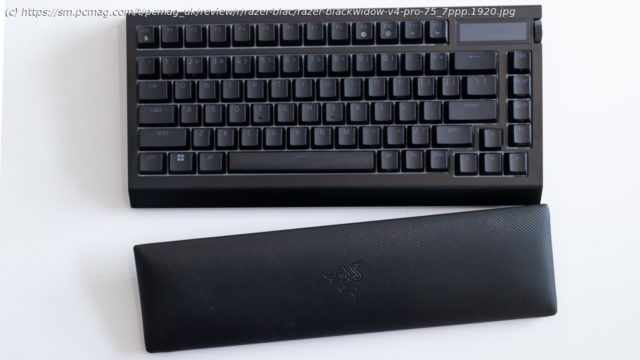A dream keyboard for deep-pocketed modders
The Razer BlackWidow V4 75% is one of the best gaming keyboards Razer has ever released. So when the company announced a refresh, we wondered what could be improved on an already excellent design, other than perhaps making it wireless. Plenty, as it turns out: The Razer BlackWidow V4 Pro 75% ($299.99) not only cuts the cord while maintaining a respectable 4,000Hz polling rate, but it also adds an OLED screen and further iterates on an eminently customizable design. This makes it an ideal board for tinkerers and enthusiasts of all levels. It’s expensive—too expensive to appeal to mainstream gamers—but it is an excellent gateway to modding. This Editors’ Choice-winner delivers a luxurious typing feel that both hard-core gamers and productivity hounds will enjoy.Design: Refreshing a Classic
Just like 2023’s BlackWidow V4 75%, the Pro is a tenkeyless keyboard, forgoing the number pad while condensing some of its functionality into other keys. At 1.6 by 13 by 6.3 inches (HWD), it’s also slightly wider than the previous model, offering more space to accommodate its newest feature, a 2-inch OLED screen in the upper right corner. The bigger size does raise the weight slightly, to 2.2 pounds over the original’s 1.8-pound build, but overall, the board is very similar to last year’s model. The similarities extend to the RGB lighting accenting the sides of the board and the magnetic (and very plush) wrist rest.
The Pro uses full-textured, full-length doubleshot PBT keys with the same translucent lettering and per-key RGB illumination Razer is well known for. The dedicated media keys at the top right of the board are out, to make room for the aforementioned OLED screen. At the same time, the volume roller has been shrunk down to a universal dial and moved to the side of the screen, where it sits alongside an additional Mode button.
The Pro also cuts the cord, offering both Bluetooth and 2.4GHz wireless options. A USB-C cord is still included, useful for charging or just if you want to maintain a wired connection. (Wired is the only option on the non-Pro BlackWidow V4 75%.)
Let’s take a closer look at the new OLED screen. Now, screens on keyboards are not new, but much like we’ve seen OLED take over the gaming monitor space, this premium display technology has made its way to our keyboards as well. Asus’ ROG Azoth and Azoth Extreme utilize similar OLED screens, with the latter even implementing touch control and a color panel. The BlackWidow V4 Pro doesn’t go that far, but it still employs a rather large black-and-white display that looks great.
Pressing the Mode button cycles through the screen’s six default control modes: Volume, Track Selector, OLED Brightness, Lighting Brightness, Switch Apps, and Zoom.