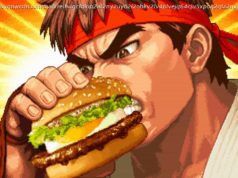It’s not exactly a straightforward process, but the payoff is worth it. Here’s how to achieve seamless whole-home VPN protection.
It can be a pain to go through every single device you have and connect them to your virtual private network (VPN), even if most services give you ample simultaneous device connections these days. Guests may want to connect to your Wi-Fi, and you’ll have to share your login information if you want to secure their devices. That issue grows exponentially if you consider a small office with frequent clients and workers who handle sensitive data. Installing a VPN on your router solves that headache by automatically routing all of your traffic through an encrypted tunnel. It also takes away human error by ensuring you don’t have to remember to connect to a server every time you use a device.Do You Need a VPN on Your Router?
If you’re looking to install a VPN on your router, then the odds are that you already know the basics of what a VPN does and how it works. Encrypting your entire network without needing to painstakingly log in and log out of every device is a huge plus. You can set it and forget it in your home, office, or studio so that you connect the same way each time without any necessary input. However, the main drawback is that you’ll need to go into your router’s settings every time you want to change the location or configuration. It also gets complicated if you want different devices on that network to connect to various server locations instead of having all of them route through the same place.Should You Buy a Router With a Built-In VPN?
Flashing a VPN to a router isn’t easy. It takes a lot of patience, and you need to be comfortable with software in general. Fortunately, you can get a router with a built-in VPN client. Aircove by ExpressVPN is one of the most popular offerings, though you have to use ExpressVPN and have an active subscription to get the most out of it. If you don’t want to lock yourself into a specific provider, then you can go with a model that has preconfigured firmware for connecting to OpenVPN.
The price for these pre-flashed routers has come down quite a bit in recent years, so it’s no longer a matter of an exorbitant price or a cheap configuration. Unless you already have a router you would like to add a VPN to, then you’ll likely save yourself money and time by going with a router that at least has OpenVPN support. We’ll talk more about how DD-WRT works below, but even the team behind it offers pre-flashed routers courtesy of Flashrouters to get you started in the right direction.
However, don’t let that deter you if you think installing a VPN on a router is a fun project. Despite there being more convenient options these days, there’s still value in knowing how the whole installation process works. What Is DD-WRT?
The router you got from your internet service provider (ISP) likely won’t support you installing software on it. The same is going to be true for most routers you get off the shelf. You might get lucky and find one that supports OpenVPN or Point-to-Point Tunneling Protocol (PPTP), but these features aren’t something most regular consumers are looking for. You need to look beyond basic consumer options and at more premium routers before you start to see support for VPNs.
Without shelling out for another device, you’ll need to hunt for an alternative firmware that’ll support either OpenVPN or your chosen VPN client. It’s a bit dated, but the go-to option is DD-WRT, though another one is Tomato if you have a Broadcom-based router.
Home
United States
USA — software The Smart Way to Secure All Your Devices at Once: A Step-by-Step...