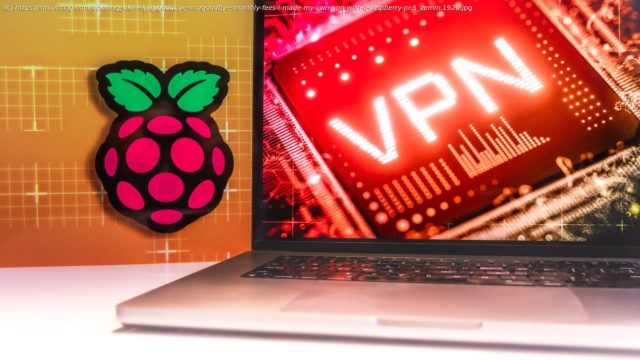Don’t want to pay for an expensive VPN subscription? You can host one for free with a Raspberry Pi and a little know-how. I’m here to walk you through the process.
When you think of a VPN, you probably think of a subscription service that tunnels your internet traffic through a server located elsewhere in the world. These services can be great if you want a simple solution that works out of the box. They come with a cost, though—around $10 per month on average, not to mention putting your trust in the company on the other end.
For a cheaper option that you control yourself, you can set up your own VPN server on a Raspberry Pi. I recently did this using a Raspberry Pi 5 and PiVPN, and the whole process was surprisingly simple. I use it to manage my home media servers and protect myself when accessing sensitive data away from home, and I’m here to show you how to create a similar setup for yourself.What Is PiVPN?
I decided to use PiVPN for this project because it supports OpenVPN and WireGuard, and it allows remote access to your network once it is up and running. Plus, PiVPN simplifies the setup process, saving the advanced configuration options for later, if you need them.
The biggest difference between a basic PiVPN configuration and a paid VPN like Nord, Proton, or TunnelBear is that PiVPN won’t hide your traffic from your internet service provider (ISP). Think of a Raspberry Pi running PiVPN more as a utility with some security benefits rather than a traditional VPN service. It’s an excellent tool for accessing your network and controlling PCs at home from afar. It’s particularly useful for managing remote media servers or other applications that may need adjustments while you’re not home. It also gives you a safe way to access sensitive data instead of having to risk using dubious public networks. You can remotely log in from other countries to access your home catalog of, say, Netflix content, but it won’t work to access other regional catalogs since your VPN will be based on your home network.
You should consider a paid VPN if you require encryption, location spoofing, and/or multi-device coverage.What You Need to Get Started
PiVPN itself is free, but you will need to buy some hardware to run it on. Any Raspberry Pi model should technically work, but I recommend at least a Pi 4, which supports full gigabit internet. If you don’t mind slower performance (or don’t have a gigabit network), then you can use any older Pi or even a Pi Zero to save on costs. For reference, all of the testing here was performed on a 4GB Raspberry Pi 5. Aside from the Pi, make sure you have the following parts at hand:
A power supply (Pis can be picky; make sure your unit has the appropriate power delivery)
An HDMI cable (check your Pi; some take Micro HDMI while others take standard)
A microSD card (at least 32GB, more if you plan to run other applications)
A microSD card reader (to flash your operating system of choice to the SD card using Raspberry Pi Imager)
case (I’m using a 3D-printed one, credit to addohm on Maker World)
I recommend having a mouse, keyboard, and monitor for the initial setup, though they aren’t strictly required.