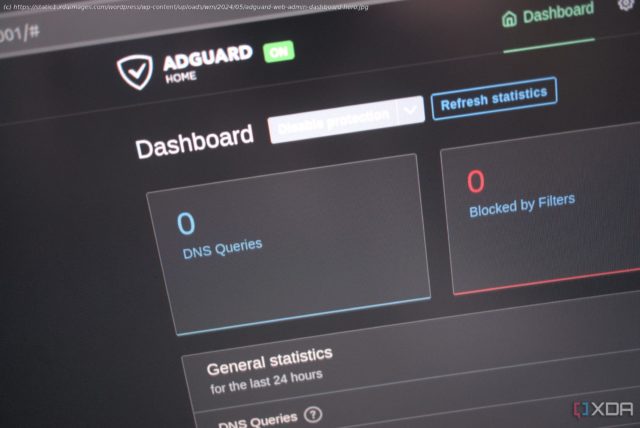Ad blocking starts at home.
DNS works as the telephone directory for the Internet, and when it works, it’s seamless to the user. But along with the growing move to self-host services comes a push to run DNS servers at home, which keeps your network and activities more private. Plus, you can filter advertising at the DNS level, block malware-serving domains, and generally block any other services or websites you don’t want accessed from your network.
You can also use encrypted DNS requests, which stop your ISP from seeing your search habits. That means they cannot sell that data to advertisers, resulting in fewer targeted ads overall. I’ve tried Unbound, Pi-hole, and Technitium, but there are other options, and AdGuard Home is just as powerful. It runs on almost anything, so you could even run the Docker container on your primary PC and have ad-free browsing on all your devices.
What really surprised me is that AdGuard’s other services are all license-based, and AdGuard Home is free for anyone to self-host. I’ve used its blocking software on my desktop and DNS servers to block things on my iPad Pro and a few other mobile devices that can’t run the app, and it worked well. The self-hosted option is no less competent; all it takes is some extra work to get going.
AdGuard Home is my network’s best new friend
This self-hosted DNS server blocks ads, trackers, and more without intervention
At its core, AdGuard Home isn’t dissimilar to Pi-hole or any other DNS-based ad-blocking tool. It blocks ads and trackers, malware, and other threats, has a built-in DHCP server, and a ton of ready-made community-sourced blocklists as well as its own.