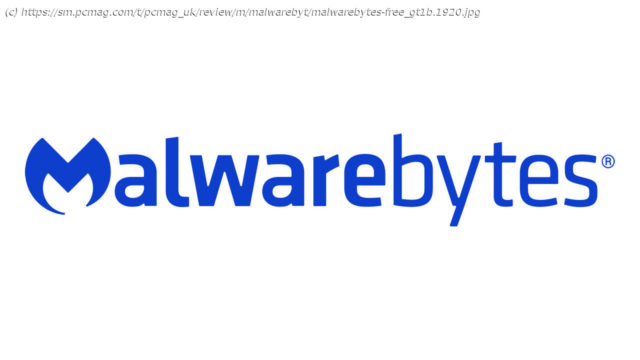A free removal tool for tough malware
If a malware attack takes advantage of your unprotected PC, you rush to install antivirus protection and get rid of it. Sometimes, though, the malware has hooked into the system deeply enough that you can’t even do that. Other times, you’ve done your best, but the malware slips past your antivirus. Malwarebytes Free aims to rescue you from those situations when a regular antivirus fails, and does a solid job of it. With no real-time protection, however, it’s not intended as your only defense. You should use it alongside a full-powered free antivirus like Avast One Essential or AVG AntiVirus Free, our Editors’ Choice winners.Getting Started With Malwarebytes Free
After the quick and simple installation of the main antivirus app, the installer offers to add Browser Guard to your default browser. Don’t turn down this offer—Browser Guard does a lot for you, as you’ll see below. If you use more than one browser, you’ll want to install it in Chrome, Edge, and Firefox. Note that anybody can download Browser Guard and use it independently of the antivirus reviewed here.
This app’s main window features a simple menu on the left. Where the previous version only sported menu items for Dashboard and Settings, the current version also offers items for Identity Protection and Tools, both of which I’ll discuss below.
On the right, a large panel houses the Malwarebytes Trusted Advisor feature. Much like the AutoPilot feature in Bitdefender Antivirus Plus, Trusted Advisor reports on the status of your protection and offers advice on how to do even better. Everyone wants to earn a top score; if you follow the advice of Trusted Advisor, you can reach 100%.
In the middle are three large panels titled Scanner, Detection History, and Real-Time Protection. In this free edition, the Real-Time Protection component is disabled, as is the large panel below it devoted to VPN protection. Out of the box, Malwarebytes uses a light or dark theme matching your overall Windows theme, though you can override it to force one or the other.No Current Reports From Independent Testing Labs
Simple-minded signature-based malware detection alone isn’t enough in the modern world of zero-day attacks and polymorphic malware. Every successful antivirus adds heuristic detection, behavior-based detection, and other non-signature protection layers. In Malwarebytes Premium Security, machine learning and detection of anomalous behavior catch many malware samples. Exploit protection watches attack vectors and heads off exploits. The Premium edition’s anti-ransomware engine strictly uses behavioral detection.
At one time, Malwarebytes took the position that normal testing procedures simply weren’t appropriate for the company’s emphasis on active, prevalent threats and advanced detection methods. Over the past 10 years, Malwarebytes has appeared in reports from AV-Test Institute and AV-Comparatives, with mixed results. SE Labs and MRG-Effitas both included this antivirus a few times, but it hasn’t participated with any of these four labs in the last couple of years.
Passing a collection of scores through my lab score algorithm yields an aggregate score from 0 to 10 points, but only for those antiviruses with results from at least two labs. Fully a quarter of the products I track only have one lab score, and nearly 40%, Malwarebytes included, don’t appear in any of the latest tests.
Excellent scores from all four labs give Avast the top aggregate score of 9.9 points. Also tested by all four labs, Norton AntiVirus Plus and Microsoft Defender Antivirus come in with 9.6 and 9.5 points, respectively. Like Avast, ESET reached an aggregate score of 9.9 points, based on results from just three labs. Also tested by three labs, Bitdefender and McAfee AntiVirus came close with 9.8 points.
Remember, though, that even if Malwarebytes Premium earned top scores from many labs, those scores wouldn’t directly apply to this review because they evaluate an antivirus tool’s ability to defend against malware attacks using real-time protection. You call on Malwarebytes Free for those occasions when your real-time antivirus failed to defend you, perhaps because you forgot to renew it. Malwarebytes Free does not offer any real-time protection.Malwarebytes Free Can’t Help With Ransomware
With the rise of ransomware attacks on businesses, governments, and individuals, ransomware protection is more important than ever. However, ransomware is intrinsically different from other kinds of malware. Most types of malware want to use your computer’s resources, whether for mining bitcoins, launching DDoS attacks, or stealing your personal data. Typically, they aim to avoid notice, which means they carefully avoid any visible harm to the computer. A post-infestation antivirus cleanup can scour the malware from your computer’s crannies and crevices, restoring it to a safe, secure state.
Ransomware, on the other hand, only stays quiet until it has done its nefarious work, locking away your important files in an unreadable, encrypted form. Once finished, it displays its ransom terms. Removing the ransomware at this point doesn’t help. It could even interfere with your ability to get your files decrypted, should you decide to pay the ransom. Malwarebytes Premium eliminates ransomware before it attacks. Like other cleanup-only antivirus tools, Malwarebytes Free can’t do anything once your files are already transformed into encrypted gibberish.Some Malware Missed
Usually, I test malware protection by challenging an antivirus utility to prevent the installation of my malware sample collection. However, as noted, Malwarebytes Free doesn’t include real-time protection. With no help from the labs, I had to find some way to evaluate its virus-busting skills.