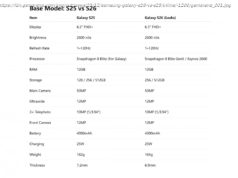Google Gemini cannot access certain apps unless given permission. From there, data may be saved up to 72 hours, but it cannot read history or store long-term.
Google used the Pixel 10 launch event to introduce a few new AI features for mobile devices, which will be available initially on Pixel 10 phones. For example, Gemini Live can see the world around you if you give the AI access to the camera, so it can provide assistance in real time. That’s how Google has positioned Gemini since bringing it to mobile devices, and especially Android phones, where it controls the underlying software experience. Gemini can be a helpful assistant, but only if you let it access your data. The more access, the better it can help.
The access you give Gemini might make you question your privacy protections. This isn’t just about stopping Gemini from training on your personal data (turning off Gemini Apps Activity), but also managing personalized Gemini experiences and Gemini access to other mobile apps. You might be wondering whether Gemini can access data from the Messages app, WhatsApp chats, and other installed applications after you’ve stopped Google’s AI from collecting chat data for training future models. The answer is yes, Gemini can see some app data. However, the AI can access only specific information from specific apps.
Gemini’s access is very limited. It’s tied to a command you might give the AI that might involve an app. Gemini doesn’t get broad access to these apps, especially end-to-end encrypted apps like WhatsApp.