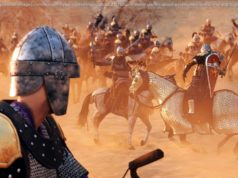For those looking to ease the burden of running an entire club, this is how to delegate responsibilities to staff in Football Manager 26.
At the start of a new career in Football Manager 26, it can be fairly overwhelming with all the messages and tasks that managers face, especially when having to learn the new UI for this iteration of the series. It’s also fairly unrealistic that one person would have to almost single-handedly run an entire club.
Thankfully, staff delegation exists, allowing players to offload tasks to members of staff, and this should be one of the first things to do. With the new UI in mind, this guide will show players where to find the staff delegation menu in Football Manager 26 , and explain how to use it.
Where To Find The Delegate Staff Menu In Football Manager 26
To find the staff delegation menu in FM 26, use the following steps:
Click on the Club tab at the top.
Click Staff to bring up a pop-up window.
Click the Responsibilities tile, which is the bottom right one.
Switch from Overview to Delegation .
The Overview menu is also important to see how many roles each member of staff has, including yourself, but the changes are made in Delegation.