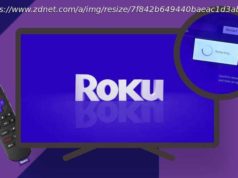Three different results, but one clear winner
Overclocking remains one of the most effective ways to get your hardware to do more for you. There are many ways to extract more power from your GPU, but not all of them yield the same results. Some of these ways can be as simple as clicking a button, while the others don’t really come with guardrails, enabling you to push your GPU as far as the silicon permits.
In pursuit of finding out what works best, I tested three popular and unconventional GPU overclocking methods and benchmarked their results. What followed was a clear line of distinction, proving that some methods are more efficient than others when it comes to maximizing your GPU’s performance.
Establishing the baseline
First things first
Before delving into overclocking, it is important to know where you’re starting from. The baseline acts as your own unique control variable and the foundation against which performance gains or losses can be measured.
In the tests, I used an NVIDIA GeForce RTX 4070 Ti Super featuring 16 GB of GDDR6X VRAM coupled with an AMD Ryzen 5 7600X processor. This is a standard mid-range setup designed for 1440p gaming. The combination ensures a balanced system, where, with virtually no bottleneck to GPU performance, the GPU itself assumes the place of the limiting factor, especially at QHD resolution. Therefore, CPU bottlenecks will not skew the results.
For benchmarking, I relied on 3DMark, which is a trustworthy tool in the enthusiast and professional hardware testing community. The chosen tests included the following, for gauging stock and overclocked performance:
Speed Way: For testing mesh shaders, real-time ray-traced textures, and global illumination.
Steel Nomad: To test raw rasterization performance in graphically intensive applications.
Port Royal: For testing real-time ray-tracing with a focus on lighting, shadows, and reflections.
Test
Score
Average FPS
Speed Way
6,347
63.47 FPS
Steel Nomad
5,535
55.36 FPS
Port Royal
15,603
72.24 FPS
The baseline benchmarks for the card are usual for what is expected of an RTX 4070TI-S and align with the expected stock configuration. The clock frequencies averaged 2.67–2.73 GHz, memory clocks in the range of 1.31-1.34 GHz, and temperatures comfortably within the range of 65-76°C, although thermal performance is likely attributed to the twin-fan configuration of this specific MSI GPU.