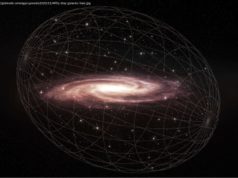Time to convert your snapshots, slides, and negatives to digital format? Get the job done quickly with the right photo scanner. Here are the top performers in our testing, based on our deep-dive reviews.
Today’s all-in-one printers suffice for the occasional scan, but photo buffs and family archivists alike turn to dedicated photo scanners to digitize their prints and film. High sensor resolutions and the ability to scan slides and negatives (not just photo prints) are part of the reason why, but many models also include useful software for retouching scans and removing scratches. That said, photo scanners are now niche items; you’ll see relatively few models for sale, and their shelf lives tend to be very long. Of the models in our pick list, many were reviewed years ago but remain current, including our best photo scanner for most people, Canon’s CanoScan LiDE 400. PCMag has been testing and reviewing scanners for decades, and our picks are grounded in our extensive experience and hands-on testing. Read on for a guide to choosing the right model, plus a detailed spec comparison of our picks.Why We Picked It
The Canon CanoScan LiDE 400 is an entry-level flatbed photo scanner priced under $100, but it fills a useful niche for non-professional photographers who need to scan both photos and, occasionally, documents. Since it doesn’t have an automatic document feeder (ADF), it may not be the best choice for frequent multipage jobs. However, it combines document management and optical character recognition (OCR) with impressive photo scanning and touch-up software. It also saves desk space with a vertical kickstand and can stitch together multiple scans of plus-size photos.Who It’s For
PC users OK with a direct cable connection: The LiDE 400 lacks Wi-Fi or wired networking, but it capably serves a personal or small-office PC connected via USB.
People who need to digitize a few photos at a time: Its vibrant color and crisp detail make it a great pick for light-duty photo-quality scanning.Why We Picked It
Want higher-quality scans of photo prints than your typical multifunction printer/copier/scanner can provide, but don’t need to scan film? Head straight for the Epson Perfection V39 II, an affordable flatbed photo scanner that also scans to editable text and searchable PDF formats. Its resolution is fine-grained enough to let you crop and enlarge a small section of a photo. And it gives you a choice between an easy Automatic mode and granular settings, such as a Remove Background option that lets you erase distracting background elements from your scanned image.Who It’s For
People with cramped desks: A single USB cable for both power and data, along with a semi-vertical kickstand, saves desk space.
Newbies: The Perfection V39 II is simple to operate, and it outshines its competitors at also handling the occasional short document.
Value seekers: Both casual and serious photographers will find it a good deal.Why We Picked It
Sometimes every cent counts. Canon’s CanoScan LiDE 300 has only half the resolution and is a tad slower than the LiDE 400 that earned a PCMag Editors’ Choice award, and it lacks that flatbed’s ability to stand upright to save desk space. But it costs around a Jackson less and combines good photo scanning quality with a helpful software bundle. Its adjustable lid accommodates thicker items such as books and magazines, as well as prints.Who It’s For
Shoppers on a budget: We wouldn’t call the CanoScan LiDE 300 better than its model 400 sibling or Epson’s abovementioned Perfection V39 II, but it does a great job of digitizing photos on a budget.
People who need to digitize old photos: This scanner’s Fading Correction and Auto Dust & Scratch Reduction filters pep up aging prints.
College students: It’s a solid choice for dorm rooms and other low-volume scanning environments.Why We Picked It
Got a shoebox full of snapshots? You need Epson’s FastFoto FF-680W, whose automatic document feeder (ADF) is specially designed to handle stacks of prints. (It has plastic guides with marks for 5-by-7- and 4-by-6-inch originals, and it can adjust to other sizes.) It feeds through stacks of pics without tearing or creasing them as a text-oriented scanner’s feeder might. It’s much quicker than manually placing photos on a flatbed scanner’s glass, one after the other, and it does a decent job of turning document pages into searchable PDF or Word files when you’ve emptied the shoebox.