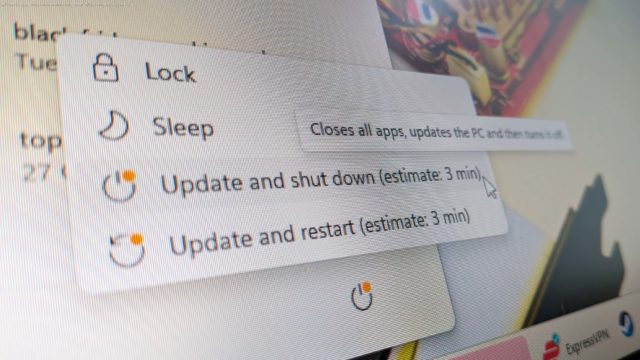Trust issues.
Stop me if you’ve heard this one before: It’s 17:30 on a weekday, and I’m packing up. Before I leave the office, I just need to shut down my work PC. I’ll click ‘update and shutdown’ and be out of here in no time…wait, why are you rebooting? Please, just let me leeeave!
While it’s hardly a proper horror story, Windows’ update and shutdown reboot glitch is an annoyance that’s plagued PCs for years. Now, it’s finally getting fixed. According to Windows Latest, when you select ‘update and shutdown’, your machine will actually update and switch off starting in Windows 11 25H2 Build 26200.7019 and Windows 11 24H2 Build 26100.7019.
The fix for this annoying reboot glitch already featured in October’s optional update, KB5067036. If you happened to skip that—and who could blame you—the fix will also ship as part of Microsoft’s regular Patch Tuesday update.
Home
United States
USA — software Windows 'update and shut down' reboot glitch finally fixed, saving tiny gaming...