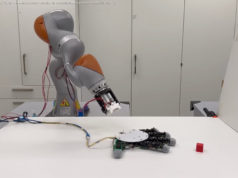With Symantec Norton Security Premium, you can protect up to 10 Windows, macOS, Android, or iOS devices. This security suite is a feature-packed winner with top-notch antivirus, comprehensive backup, cross-platform parental control, and more.
We review products independently, but we may earn affiliate commissions from buying links on this page. Terms of use.
This article originally appeared on PCMag.com .
You won’t mistake the main window of Symantec Norton Security Premium for that of its little brother Norton Security Deluxe. The big Backup panel in the middle is an unmistakable clue that this suite offers more.
Norton comes preconfigured with a default backup set that takes
your important documents and archives them to cloud storage. All you have to do
is activate it.
You can fine tune exactly what Norton backs up, perhaps
enabling backup of Videos and Email (not included in the default set). There’s
also an option to customize the backup set with any files and folders you deem
important.
By default, Norton uses your 25GB of hosted online storage for
backups. You can also choose any local or network drive as the backup
destination, or even use a third-party cloud storage site that shows up on your
desktop as if it’s a disk drive.
Norton’s default automatic backup checks for new and updated
files and backs them up any time the computer is idle. You can optionally schedule
a weekly or monthly backup for a secondary backup set, but you should leave the
default backup set on automatic.
When you install Norton Security Premium, you get a
notification that Norton Family Premier is part of your subscription. That’s an
important reminder, because Norton Family Premium isn’t integrated with the main
security suite.
Managing almost four dozen content categories, Norton can block
access, display a warning and log if the child ignores the warning, or simply
log activity, depending on the child’s age.
From the online console, parents can configure Norton Family’s
supervision in eight major areas. A small local agent enforces these rules on
the child’s devices.
If the child tries to visit a blocked site, Norton displays
a warning, with an option that lets the child explain to parents why access
should be allowed.
Norton Family expresses the configuration you’ve chosen as a
set of easily understandable House Rules that your child can view any time.