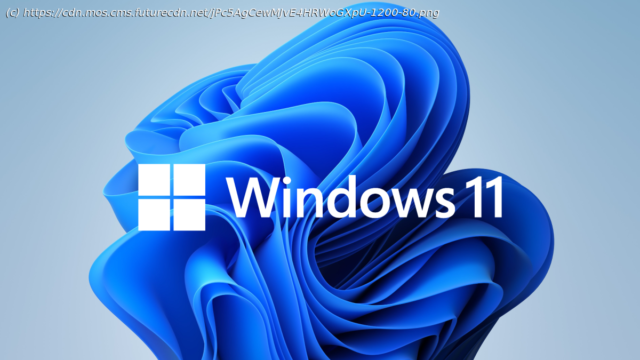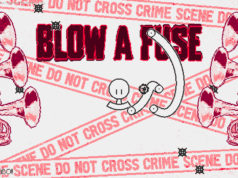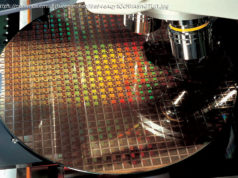With Windows 11 on its way, here’s everything we’ve found so far about it.
Windows 11 was unveiled at Microsoft’s big event on June 24, with a release date of October 5 now confirmed, there’s many features that justify the jump in numbering from 10 to 11. Showcasing the Fluent design language and more, the new upgrade can also be tried out on the Insider channels, ready to download and use on machines that meet the minimum requirements. There is also a huge redesign of the Microsoft Store, allowing Android apps from the Amazon App Store to be used, so you can download TikTok and other apps if you wish. Plenty of discoveries are still being made with the updated Insider build and from what Microsoft are confirming with other vendors and users, but we’re making sure that we’re updating this page with everything that’s been confirmed so far. There’s still some confusion as to the system requirements of what Windows 11 needs for your PC, mainly due to a component called TPM, but it looks as though Microsoft are looking into this as the final release nears. While we wait for its October release, here’s everything we know about the release date, the new features, and more for Windows 11. Microsoft confirmed that Windows 11 is launching on October 5 as a free upgrade, with eligible devices being notified from them on. Messages in previous press shots were stating how Windows was « turning it up to 11 in October! » Intel also recently made reference to Windows 11 being the ‘October 2021′ update, which now only reinforces the October 5 date. The company also confirmed that its PC Health Check tool will be updated closer to the launch of Windows 11, so you can see whether your own device is eligible to upgrade. There is also going to be a yearly update of the new operating system, similar to Apple’s efforts with macOS. While Microsoft released a tool that allowed you to see if your desktop PC or laptop will be able to run Windows 11, it was confirmed to be buggy, giving erroneous results for machines that would have no problem in running the update. However, another tool has been released which gives you much clearer detail for how eligible for PC is. Microsoft has been updating the Insider builds of Windows 11 on the developer channel since its announcement, so if you want to give it a try, we have a handy guide all about how to download Windows 11. The build is now widely available on the beta channel, showcasing more refinements across the board, including the Microsoft Store. Before you do though, the best point of call would be to make sure that your PC is enrolled for Microsoft’s Insider Program first, as long as it meets the requirements. But do be aware, we advise to only run it on a PC that’s not your main machine, as there are plenty of small issues for now. In the meantime, vendors such as Lenovo have released some guidance to other users who have machines running Windows 7 and above, that it may be a free upgrade, but with a caveat. There’s even an option to downgrade to Windows 10 if you are experiencing issues with Windows 11. This is available in the current Insider builds, but you can only do it within 10 days of upgrading your machine, otherwise a clean install has to be done in order to go to Windows 10.
Home
United States
USA — software Windows 11 details are here: features, release date and everything you need...