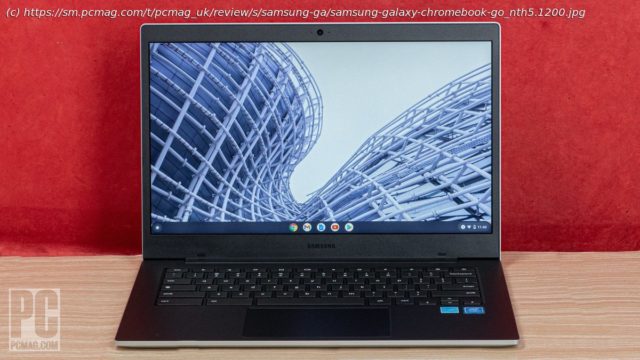« Go » forth, and find a better Chromebook
Two or three times a year, PCMag.com buys a bundle of inexpensive laptops to see what consumers can get on a minimal budget. Samsung’s Galaxy Chromebook Go ($249.99) caught our eye because, though it’s not the cheapest Chromebook you can find, it has a 14-inch screen instead of a dinky 11.6-inch display. (Plus, Samsung offers a $349.99 model that has LTE mobile broadband as well as Wi-Fi, so you can check the web or email when there’s no hotspot in sight.) Unfortunately, it’s a sluggish performer with a miserably dim, low-resolution screen that’s emphasized by its size. Let’s just say we wasted $249.99 so you don’t have to: If that is as far as your budget will stretch, go with a model like Lenovo’s IdeaPad 3 Chromebook, which weathers the limitations of a low-res screen much better than the Go does. The Lowest Common Denominator There’s precedent for laptops and tablets with names ending in « Go »; they’re usually more compact or more portable than siblings without the suffix. Not so here, though: While the recently reviewed Samsung Galaxy Chromebook 2 is a 13.3-inch system that weighs 2.71 pounds, the Galaxy Chromebook Go is a 14-inch model that’s half a pound heavier. The Go has fewer pixels, however. Instead of full HD or 1,920-by-1,080-pixel resolution, the screen offers the fuzzy 1,366-by-768-pixel resolution that’s mercifully vanished from all but the humblest 11.6-inch Chromebooks. And while its dual-core,1.1GHz Intel Celeron N4500 processor isn’t the weakest on the market (though it’s close), its pitiful 4GB of memory and 32GB of eMMC flash storage are rock bottom even by Chrome OS standards. The plastic clamshell measures 0.63 by 12.9 by 8.9 inches (HWD), more or less matching the convertible Acer Chromebook Spin 514 (0.68 by 12.7 by 8.9 inches). Samsung and Chrome logos decorate the lid. There’s rather a lot of flex if you grasp the screen corners or press the keyboard deck, and you won’t find frills like a backlit keyboard, a fingerprint reader, or a webcam privacy shutter. Nor will you find an HDMI port, making this one of those Chromebooks that requires you to find a USB Type-C DisplayPort dongle if you want to connect an external monitor. The Galaxy Chromebook Go has two USB Type-C ports, one on each side and either suitable for the compact AC adapter, plus a USB 3.1 Type-A port and a security lock slot on the right. An audio jack and a microSD card slot are on the left. Through a Glass Darkly The keyboard follows the standard Chromebook layout with browser- and system-control keys in the top row and a menu/search key in place of Caps Lock.