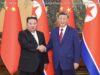From major changes to iPadOS to tweaks and updates to iOS 16 and macOs Ventura — and even new laptops — here’s a look at some of the changes Apple unveiled Monday that could most affect business.
Apple delivered a bounteous feast for developers (and Apple device users) Monday at WWDC 2022, and while we wait for more granular details to emerge, here’s a rundown of some of the big enhancements and features that will make the most difference to you and to your business when they roll out this fall. Apple has finally put some much-needed effort into the application most business users spend most of their time using — Mail. It also improved Messages. The Mail improvements are welcome. They include support for rich links, scheduled send, follow up, and reminder suggestions so you don’t forget to handle something. You’ll also find an Undo Send ability and an improved Mail search. The latter means recent emails, contacts, documents, and links should appear when you begin to search for emails, Apple said. (For me, I’d quite like Mail to get better at handling horribly large Mailboxes, but we’ll have to see if there have been any improvements there.)
Apple has not given up on Messages, either. It will allow users to mark messages as unread, unsend messages and edit sent messages, all of which are useful additions. When users send an invitation to collaborate via Messages, everyone on the thread is automatically added to the document, spreadsheet, or project. Apple hasn’t replaced search in Safari, it just made it less necessary. Spotlight — available on every Apple device — now supports rich results, and, in macOS (the new version is « Ventura »), it offers QuickLook access to those results. The results themselves use numerous databases, including Apple’s own, and the presentation means you can easily drill down through different forms of result from within Spotlight — no search engine required. We know the AppleBot has been trawling the web for some time; what we must find out next is what the new rules of the Spotlight search game may turn out to be. SEO experts everywhere will be waking up to the significance of this right now. Given that Spotlight can augment all of this with tasty tools such as the capacity to search text in an image and more, these rich results, provided on a platform basis, may yet emerge to become a more-private search engine for the rest of us. Siri also adds the ability to automatically run shortcuts from apps, with no setup required — and it can process more types of requests offline without an internet connection. Apple is bringing in Passkeys. These interact with biometric ID so the passkey can’t be phished, leaked, or stolen. They will work on apps as easily on web, and are securely synced across your iCloud Keychain devices. Given that Apple also offers tools to support Keychain on Microsoft devices (and Microsoft is a fellow member of the FIDO Alliance) I think the password-free future is now gently being born. Available on Macs and iPads, Stage Manager lets you focus on the app you’re using without distractions. You activate the tool in Control Center and it will put all current windows to one side of your display, which makes for a clearer Desktop to help you focus on what’s important. Check back later this week for a closer look at Apple’s mammoth iPad improvements. Stage Manager represents a major change in how windows and apps are organized on the iPad.