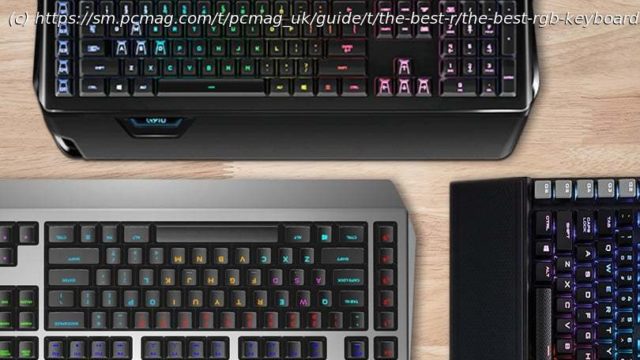A bright, colorful RGB keyboard takes your PC gaming setup to the next level. Here’s how to choose the right one for your rig, along with our top picks.
If anyone ever invents a time machine, it would be fun to take an RGB keyboard from the 2020s back to the year 1977 just to show the stunned onlookers what the human race has accomplished. No, we didn’t get personal jetpacks, and a keyboard isn’t quite on the level of the Space Shuttle or an electric sportscar. But an RGB keyboard is a marvel of modern engineering, binding advanced electronics with eye-popping, gratuitous gee-whiz. It’s a vivid reminder that the keyboard has evolved from a dull beige PC peripheral into a sophisticated gaming weapon.
Below, we’ve listed some of our favorite keyboards that emphasize the RGB light show while ensuring you lose none of the functionality you expect from a high-end board. After checking out these top picks, read on for all you need to know about how to choose the best RGB keyboard to fit your style.
The ABCs of RGB in Keyboards
RGB keyboards—desktop-PC keyboards with multicolor lighting that’s customizable to various degrees—are on the leading edge of input-device innovation, and they command, in some cases, the very highest prices for their kind. They are based, though, in some tech that goes back…way back.
Consider a very popular model for describing the representation of colors by numbers. It’s called the « additive primary, » the idea being that when you overlap three beams of light—red, green, and blue, each numbered for intensity along a slider from 0 to 256—you get every combination of light that we humans can see. That forms a potential variety of 16.8 million colors. (Well, actually, it’s 16,777,216, meaning 256 times 256 times 256, but who’s counting?) This basic color technique is reflected in the color wheel and/or sliders in the software for RGB-capable PC keyboards meant for gamers.
We’ll say this more than once, but it’s important to distinguish these RGB models from « single-color » backlit keyboards or multicolor-backlit keyboards of a limited color range. Many premium PC keyboards feature some form of backlighting—LEDs that shine through and around each key—in one color, typically red, blue, or green. Changeable RGB lighting added to a keyboard, though, is way more sophisticated, and reflected in the price.
Now, of course, RGB lighting is hardly an essential feature. But for some gamers, in some games, it has very stark benefits, which we’ll get into below. And since the possible combinations of RGB colors are so broad on a keyboard with 100-plus keys, even when you’re not using the peripheral, you can sit back, turn on The Moody Blues’ « Nights in White Satin, » set the keyboard’s colors to cycle, and talk to Carl Sagan. (He’s been dead for decades, but that doesn’t matter.) But we digress.The Basics: Why Do You Want RGB Backlighting?
Here’s the nutshell version of keyboard-backlighting evolution: First, you had keyboards with solid-color backlight options. Then came multiple-color backlight options, in which you could change whole zones of keys, or all of the keys, across a limited range of colors. Finally, RGB keyboards arrived.
The « RGB » label is a very specific thing; keyboards that cycle through a limited array of colors are not the same. An RGB keyboard offers the full RGB spectrum of colors, allowing it to display subtle pinks, bright purples, dark reds, and every color in between. Essentially, you can choose any color from the RGB color wheel, and have it be the backlight for the entire keyboard, or just a key or two.
The ability to program each key’s color individually, versus programming the whole board or key clusters, is another important distinction. « Per-key RGB » is the ne plus ultra backlighting feature of keyboards in this market; be sure that’s what you’re getting if you are serious about your backlight programmability. (More on that in a bit.)
Since RGB backlighting is such a specific and premium feature (it’s costly for the manufacturer to implement), « RGB » will usually be in the name of the product, but not every company uses that specific phrase, so look closely while you shop. These keyboards are easy to spot on sight, though, as the promo photos usually show the keyboard displaying a rainbow of colors, as opposed to just one color.
Now, of course, keyboards like these look nice, but what can you do, practically speaking, with the RGB lighting on a keyboard? Depending on the board in question, you have some very interesting options. Let’s consider a few.
Highlight the Navigation Keys. Anyone who has gamed much on a PC knows the WASD keys as north-west-south-east directional keys, but how many of us whack the wrong key at the wrong time nonetheless? Or maybe there’s a game that has a different navigational system, one it doesn’t let you change. Maybe you want to change it yourself, and need help remembering the new key locations. Colorizing the four navigational keys differently from the rest of the board is handy for that. (Some gaming models come with differently textured WASD keycaps to help you feel them, too.)
Color Keys for Functions. It’s fantasy game time! You have five melee attacks, four spells, three helpful potion types, and two weapons to swap among. Keeping all that straight isn’t impossible if you can spend the time, but getting there means many life-threatening mistakes along the way.